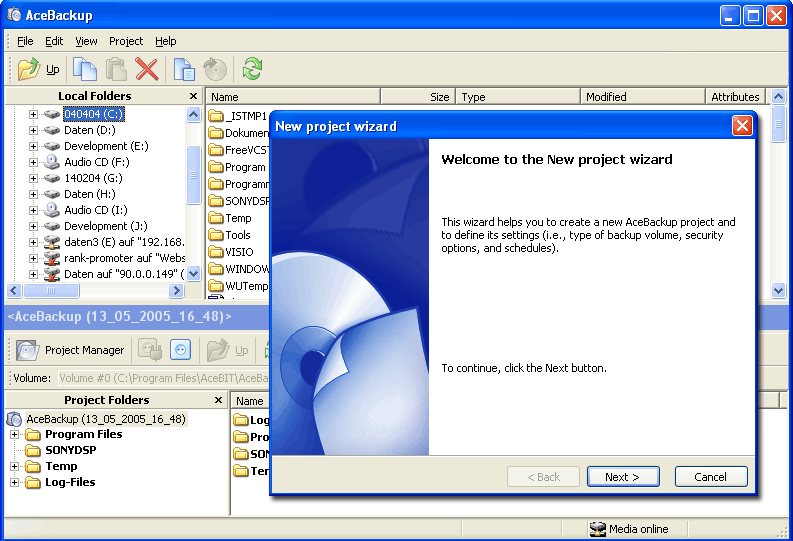AceBackup
This programme is presented to you by:
Rheinstr. 40-42
64283 Darmstadt
Deutschland / Germany
| info [at] acebit [dot] com | |
| Phone | +49 (0)6151 - 136500 |
| Facsimile | +49 (0)6151 - 136500 |
| Website | www.acebit.com |
| Category: | System Utilities / Backup & Restore |
| Version: | 3.0.2 |
| Release date: | 2012-02-14 |
| Size: | 4.67 |
| OS: | Win 98 / ME / 2000 / XP / 2003 / Vista |
| Requirements: | Windows 98/Me/2000/XP/2003 Server/Vista/7 |
| Languages: | German, English |
| Downloads: | 1 in March / 171 in total |
Rating: 4.00/10 (6 votes cast)
| Download: | www.acebackup.com/download/AceBackup3.exe |
| Infopage: | www.acebackup.com |
With AceBackup you back up your precious data locally or on any desired storage device (e.g. hard disk, floppy disk, CD, DVD, zip, jazz, USB, Mo devices) as well as on the network or directly on FTP servers.
The powerful functions of AceBackup and its user-friendly interface allow you to directly back up your data from Windows Explorer with just one mouse click.
You can back up your data encrypted or compressed. You can restore your data either in the original folder or in any other folder.
AceBackup supports two project types: the BACKUP function which backs up your data 1:1 including subfolders like in the original location, and the ARCHIVE function which you can use to assign your files to any new folders you like.
For your safety, AceBackup supports several encryption algorithms (up to 256 bit). That way no unauthorized person can access your sensitive data during backup. Archive backups can also be secured encrypted to the FTP server.
The program also allows so-called AS-IS backups: These backups are created without encryption and compression and can be restored at any time even without AceBackup.
Using the scheduler, you can back up your data automatically to always have them up to date.
The program also supports backing up several versions of one file in order to have older versions if the file was changed by accident.
AceBackup, the intuitive ideal solution for your backups, is topped off by the management of several backup volumes in one project, by the filtering of file types, and by the Update Manager which keeps the program up to date.
Show / Hide
Here you can subscribe for the update infos for this programme. You will then receive an e-mail notice each time an update has been submitted for this programme.
In order to subscribe for the update infos, please enter your e-mail address below. You will then receive an e-mail with a link, which you need to click in order to confirm you subscription.
You can unsubscribe from the list at any time. For this purpose, you will find a link at the end of each update info e-mail.
This service is completely free of charge for you.