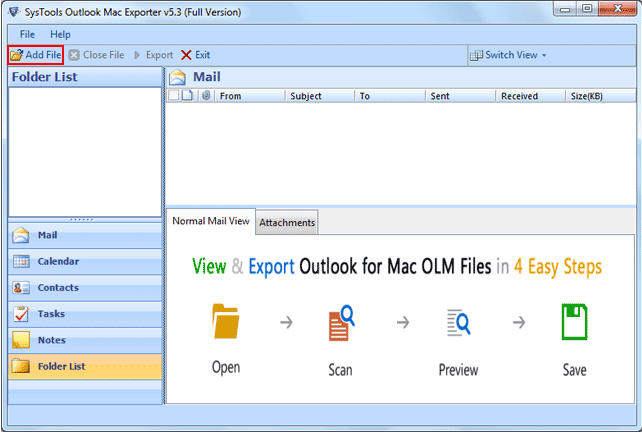Migrate Outlook 2011 to Outlook 2013
This programme is presented to you by:
Evan Swan
32182 Miami
United States
| cherkloweston [at] gmail [dot] com | |
| Phone | (863) 692-5057 |
| Website | www.tooltoexportolmtooutlookpst.n.nu |
| Category: | System Utilities / File & Disk Management |
| Version: | 5.4 |
| Release date: | 2014-02-04 |
| Size: | 15.16 |
| OS: | Win 7 / 8 / 98 / 2000 / Server / XP |
| Requirements: | Pentium II 400 MHz, 64 MB RAM, Minimum 20 MB Space |
| Languages: | German, English |
| Downloads: | 0 in April / 11 in total |
Rating: 10.00/10 (1 vote cast)
| Download: | www.123dl.org/dl/setup-outlook-mac-exporter.exe |
| Mirror 1: | www.123dl.org/dl/setup-outlook-mac-exporter.exe |
| Infopage: | www.outlook-2011-to-outlook-2013.taskmanagerfix.com |
OLM file PST Migration Method is fundamentally consists of a massive numbers of characteristics which needs to be done with utmost concern as ignoring the conversion which as a whole is supposed to be achieved with care can harm the root Mac OLM files which is available as a backup with you. Though the Microsoft Outlook OLM to PST Converter Software that we are taking into consideration here has already a wide range of aspects to deal with the process of OLM file PST Migration and NOW Ready to assist in Migrate Outlook 2011 to Outlook 2013 and Gift benefit of Mac files on PC Windows 8 Conversion. Besides at the initial stage it gives you an option to scan the Mac OLM file as this will be resultantly helpful to remove the odds of Data-Loss just before the initiation of Mac mail emails to Outlook conversion. The software other than this facilitates the users to convert the Mac OLM file in ANSI and UNICODE PST both and in EML and MSG format too. At all times it make an effort to maintain complete Data-Hierarchy within the exported files and attachments. New Support Benefited to users Outlook 2013 and Windows 8.
Show / Hide
Here you can subscribe for the update infos for this programme. You will then receive an e-mail notice each time an update has been submitted for this programme.
In order to subscribe for the update infos, please enter your e-mail address below. You will then receive an e-mail with a link, which you need to click in order to confirm you subscription.
You can unsubscribe from the list at any time. For this purpose, you will find a link at the end of each update info e-mail.
This service is completely free of charge for you.