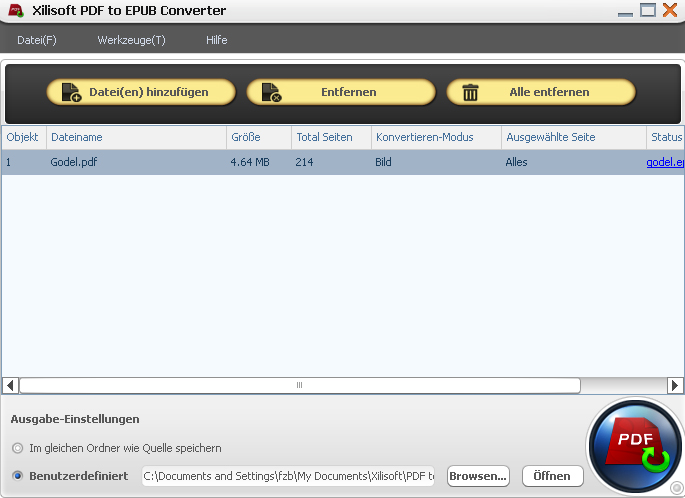Xilisoft PDF to EPUB Converter
This programme is presented to you by:
HaiDian Dist.
100080 Beijing
China
| submit [at] xilisoft [dot] de | |
| Phone | 8610-82604105 |
| Facsimile | 8610-82604110 |
| Website | www.xilisoft.de |
| Category: | Education / Other |
| Version: | 1.0.1.0927 |
| Release date: | 2010-09-25 |
| Size: | 11.63 |
| OS: | Win XP |
| Requirements: | 1GHz Intel/AMD Prozessor oder höher;256MB RAM (512MB oder mehr);50MB freier Speicherplatz für Instal |
| Languages: | German, English |
| Downloads: | 3 in March / 38 in total |
Rating: 1.50/10 (6 votes cast)
| Download: | www.xilisoft.de/downloads/st/x-pdf-to-epub-converter-de.exe |
| Infopage: | www.xilisoft.de/pdf-to-epub-converter.html |
Aimed at electronic book (eBook) users looking for a quick, easy, and efficient way to convert PDF files to EPUB format, Xilisoft PDF to EPUB Converter makes it possible to view PDF files on eBooks by converting them to EPUB format. With Xilisoft PDF to EPUB Converter, PDF to EPUB conversion can be accomplished in just 2 steps: 1) Drag and drop files to application, 2) Hit “Convert”!
Adobe Acrobat and Reader are not required when converting PDF to EPUB and the converted EPUB files will have all original PDF file features preserved. You can also choose to convert certain pages from the source PDF file or convert several PDF files to EPUB format in one go. Batch PDF file to EPUB conversion is also supported.
Features
1.Convert PDF files to EPUB in 2 easy steps: 1. Drag and drag files to application. 2. Hit “Convert”!
2.Convert multiple PDF files simultaneously: drag and drop or load multiple files to application then convert the lot to EPUB format all at once.
3.Convert specific PDF pages: save time by converting only the pages you need from the source PDF file.
4.Supports multiple languages: Xilisoft PDF to EPUB Converter comes with several different languages built-in: English, Spanish, Italian, French, Japanese, German, Simplified and Traditional Chinese.
Show / Hide
Here you can subscribe for the update infos for this programme. You will then receive an e-mail notice each time an update has been submitted for this programme.
In order to subscribe for the update infos, please enter your e-mail address below. You will then receive an e-mail with a link, which you need to click in order to confirm you subscription.
You can unsubscribe from the list at any time. For this purpose, you will find a link at the end of each update info e-mail.
This service is completely free of charge for you.