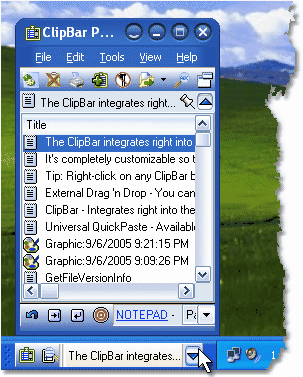ClipMate Clipboard - European Languages
This programme is presented to you by:
P.O. Box 164
14559 Spencerport
United States
| pad-submit [at] thornsoft [dot] com | |
| Phone | 585 352-4223 |
| Facsimile | 585 352-7847 |
| Website | www.thornsoft.com |
| Category: | System Utilities / Clipboard Tools |
| Version: | 7.5.26 |
| Release date: | 2013-03-20 |
| Size: | 9.17 |
| OS: | Win 7 / 8 / XP |
| Requirements: | Pentium, 64MB Ram, 50MB free disk, 16-bit Color |
| Languages: | German, English |
| Downloads: | 0 in April / 51 in total |
Rating: 1.50/10 (4 votes cast)
| Download: | www.thornsoft.com/dist/ClipMate_MultiEurope.exe |
| Mirror 1: | www.thornsoft.net/dist/ClipMate_MultiEurope.exe |
| Infopage: | www.thornsoft.com/lang.htm |
ClipMate enhances the Windows clipboard, making it a true power tool. The cut/copy paste capability of Windows works well for transferring single items of data, but is not useful if you want to move a lot of data or keep data longer than until your next cut or copy (at which time Windows overwrites the clipboard whether you were ready or not!). ClipMate works alongside the regular Windows clipboard and remembers every piece of data (both text and graphics) that you cut or copy. Once your data is in ClipMate, you can select an item and it is automatically placed back on the clipboard or directly into the application you were using. You can view, print, edit, reformat, convert to upper/lower case, search, rename, and reorder clip items. There is even a built-in spellchecker. You can create an unlimited number of collections to store your data, and you have full control over the retention rules so that your collections will fit your own work process. For example, you can use a "InBox" collection as a catch-all, and create "Safe" collections for topics like Tips n Tricks, Frequently Used Letter Closings, Clip Art, Hot Internet URLS, Project Research, or whatever you wish. ClipMate's exclusive PowerPaste allows you to rapidly paste large amounts of data with ease.
New to version 7: Universal QuickPaste lets you paste any clip by double-clicking. Drag and Drop clips right into other programs. Dual-Monitor screen capture, and the new "ClipBar" places your favorite ClipMate features right into the windows taskbar.
With ClipMate as your Windows companion, you will take the familiar underpowered clipboard and turn it into an unexpectedly powerful timesaver.
Show / Hide
Here you can subscribe for the update infos for this programme. You will then receive an e-mail notice each time an update has been submitted for this programme.
In order to subscribe for the update infos, please enter your e-mail address below. You will then receive an e-mail with a link, which you need to click in order to confirm you subscription.
You can unsubscribe from the list at any time. For this purpose, you will find a link at the end of each update info e-mail.
This service is completely free of charge for you.