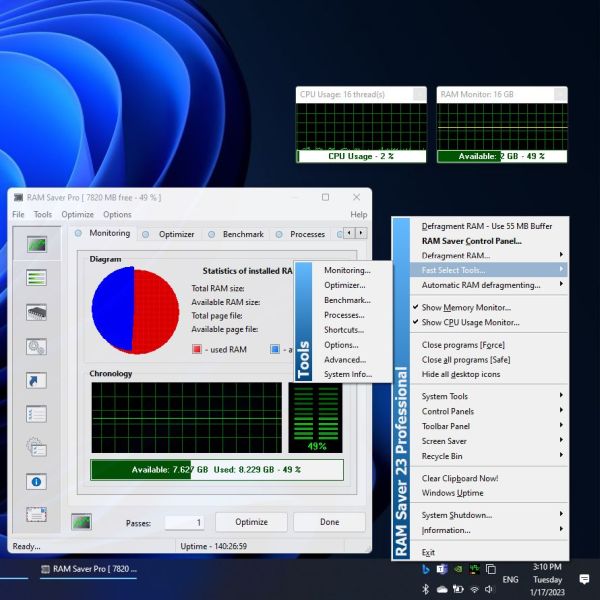RAM Saver Pro
This programme is presented to you by:
Masherova 57
224000 Brest
Belarus
| support [at] wintools [dot] net | |
| Phone | +375297231337 |
| Facsimile | +375297231337 |
| Website | www.wintools.net |
| Category: | System Utilities / System Maintenance |
| Version: | 25.3.1 |
| Release date: | 2025-03-03 |
| Size: | 609 |
| OS: | Win 7 / 8 / 10 / 2000 / 2003 / Server / XP |
| Requirements: | MS Windows |
| Languages: | German, English |
| Downloads: | 3 in March / 304 in total |
Rating: 3.25/10 (8 votes cast)
| Download: | www.wintools.net/setup_ramsaverpro.exe |
| Infopage: | www.wintools.net/ramsaverpro |
Easy-to-use RAM optimizer tool that will keep your computer running faster. It increases the operation system performance by making more memory available for your applications.
RAM Saver Pro will:
- defragment system memory for faster access time;
- increasing the efficiency of your CPU and Motherboard caches;
- recover memory leaks from poorly behaved applications;
- temporarily flush unused libraries out to disk and so on.
Using these optimization tricks will help your favorite applications and games run faster and more efficiently - even on old computers.
Main program features:
- System Tray monitor;
- Desktop RAM monitor;
- Desktop CPU Usage monitor;
- specialized Control Panel;
- professional memory monitoring;
- flexible memory optimization with complete statistics output;
- RAM benchmark test;
- monitoring and control over the processes which take place in the memory;
- possibility to create boosted shortcuts;
- common and advanced options;
- automatic and intelligent optimization;
- fast run of tools;
- forced cleaning of Clipboard;
- possibility to close all programs for full memory release by one click;
- control over Windows uptime;
- suppressing and fast running of screen savers;
- check the presence of disk in CD-ROM drive in the moment of computer shut down;
- manipulating with desktop icons;
- forced shut down and restart of computer;
- fast access to Control Panels;
...
Show / Hide
Here you can subscribe for the update infos for this programme. You will then receive an e-mail notice each time an update has been submitted for this programme.
In order to subscribe for the update infos, please enter your e-mail address below. You will then receive an e-mail with a link, which you need to click in order to confirm you subscription.
You can unsubscribe from the list at any time. For this purpose, you will find a link at the end of each update info e-mail.
This service is completely free of charge for you.