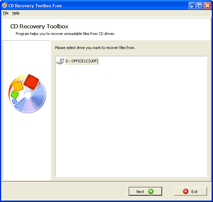CD Recovery Toolbox Free
This programme is presented to you by:
Saranskaya, 8-45
109156 Moscow
Russian Federation
| authors [at] oemailrecovery [dot] com | |
| Phone | +7-495-704-2539 |
| Facsimile | +7-495-704-2539 |
| Website | www.oemailrecovery.com |
| Category: | System Utilities / Other |
| Version: | 1.1.18 |
| Release date: | 2011-12-28 |
| Size: | 952 |
| OS: | Win 98 / ME / 2000 / XP / 2003 / Vista |
| Requirements: | Windows 98 and above |
| Languages: | English |
| Downloads: | 2 in March / 249 in total |
Rating: 1.67/10 (9 votes cast)
| Download: | www.oemailrecovery.com/downloads/CDRecoveryToolboxFreeSetup.exe |
| Infopage: | www.oemailrecovery.com/cd_recovery.html |
Look at CD Recovery Toolbox Free if you encounter the damage of CD, DVD and Blu-Ray discs, caused by scratches or any other reason. This program can be applied if there are no other ways of getting a clean copy of corrupted documents, you may simply parse the contents of corrupted optical disc and restore the data to a HDD or any other CD disc. The CD recovery application is much easier than any other optical disc recovery service, there are no additional disc restore settings that should be taken into consideration. The size of CD Recovery Toolbox Free is relatively small therefore you may get the setup file of selected application immediately after the first occurrence of data corruption problems and start repairing. The data recovery engine, powered by CD Recovery Toolbox Free, provides an efficient way of getting your data back and without any efforts of you. You may simply follow the guidelines of CD Recovery Toolbox Free, install this application, select a disc to be processed and click the Next button to continue. Keep in mind that it may take a lot of time, the speed of analysis depends on the performance of selected computer and some other factors including the size of corrupted disc to be processed. Despite the fact that CD Recovery Toolbox Free provides the same efficiency on all computers, it is recommended that you install this application on more powerful PC's to improve the speed of data analysis. Look at the status bar of CD recovery as soon as you click the Next softkey and wait until the processing of selected disc is successfully completed. As soon as CD Recovery Toolbox Free finishes its analysis, you may take a closer look at the results of data recovery and evaluate the efficiency of CD repair. This approach works fine if the CD disc in question contains some confidential information, all data recovery activities are performed on your PC only without the usage of external services.
Show / Hide
Here you can subscribe for the update infos for this programme. You will then receive an e-mail notice each time an update has been submitted for this programme.
In order to subscribe for the update infos, please enter your e-mail address below. You will then receive an e-mail with a link, which you need to click in order to confirm you subscription.
You can unsubscribe from the list at any time. For this purpose, you will find a link at the end of each update info e-mail.
This service is completely free of charge for you.