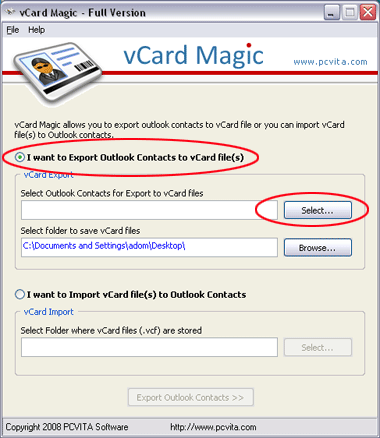Bulk vCard Export
This programme is presented to you by:
Marie Gold
411014 Pune
India
| xml [at] vcardmagic [dot] com | |
| Website | www.vcardmagic.com/multiple-vcard-converter.html |
| Category: | System Utilities / File & Disk Management |
| Version: | 2.7 |
| Release date: | 2013-01-02 |
| Size: | 1.64 |
| OS: | Win 7 / 98 / 2000 / Server / XP |
| Requirements: | Pentium II 400 MHz, 64 MB RAM, Minimum 10 MB Space |
| Languages: | German, English |
| Downloads: | 2 in March / 14 in total |
Rating: 1.00/10 (1 vote cast)
| Download: | www.pcvita.com/downloads/pcvita-vcard-magic.exe |
| Mirror 1: | www.pcvita.com/downloads/pcvita-vcard-magic.exe |
| Infopage: | www.vcardmagic.com/bulk-vcard-export.html |
Bulk vCard Export - If you should for bulk vCard export and looking for some software to achieve the same then vCard magic, Bulk vCard converter is the apt tool as it is specially developed to Export bulk vCard in Outlook as well as Outlook contacts to vCard file with all contacts items.
You be able to also use of Bulk vCard Converter software when you want to change the format of Outlook contacts as vCard and that of vCard to Outlook files. It is more fruitful for you to bulk vCard to Outlook export with bulk vCard Converter rather than moving it manually.
As manually you need to export multiple contacts one by one from vCard to Outlook contacts that will take lot of time as well as effort but with our bulk vCard converter to Outlook there will be no complexity in bulk vCard Export contacts in Outlook.
For FREE Demo version of our bulk vCard converter you can order it online that allows you to export 5 contacts at a time in Bulk from vCard to Outlook file. To massively execute the task we provide you the FULL version download link through which you can order vCard Magic like bulk vCard Converter at $49 only.
For your assistance our support team is working round the hours to resolve your queries and issues relevant to our software: - http://www.vcardmagic.com/bulk-vcard-export.html
Show / Hide
Here you can subscribe for the update infos for this programme. You will then receive an e-mail notice each time an update has been submitted for this programme.
In order to subscribe for the update infos, please enter your e-mail address below. You will then receive an e-mail with a link, which you need to click in order to confirm you subscription.
You can unsubscribe from the list at any time. For this purpose, you will find a link at the end of each update info e-mail.
This service is completely free of charge for you.