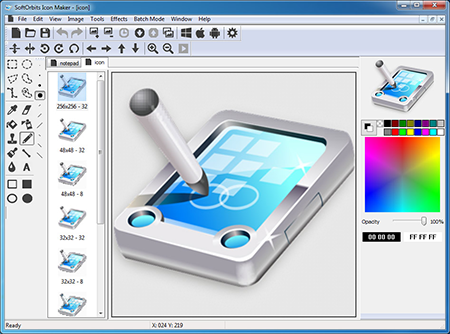SoftOrbits Icon Maker
This programme is presented to you by:
25-Sentyabrya
214000 Smolenskaya
Russian Federation
| submit [at] softorbits [dot] com | |
| Phone | 000000000 |
| Facsimile | 000000000 |
| Website | www.softorbits.com |
| Support | www.softorbits.com |
| Category: | Graphic Apps / Icon Tools |
| Version: | 1.0.29 |
| Release date: | 2014-04-10 |
| Size: | 4.99 |
| OS: | Win 2000 / XP / 2003 / Vista |
| Requirements: | Windows PC |
| Languages: | German, English |
| Downloads: | 0 in April / 50 in total |
Rating: 4.00/10 (3 votes cast)
SoftOrbits Icon Maker serves for creating icons from existing pictures or designing them by yourself. This icon creator is developed for both professional designers and non-professional users, combining ease and versatility of options in one package. Available actions include making a new icon, a new cursor and creating an icon from pictures in batch. The software supports all modern icon formats and creates icons in ANI, ICO, CUR, GIF, PNG, and AVI formats. This tool offers all required icon dimensions for Windows, Mac OS, iOS, and Android OS, from 32x32 to 1024x1024. If there is not predefined size, user is also able to set a custom resolution in pixels. This is a image editor that offers drawing tools ( paint/ellipse/rectangle/text fill/line/ blur, etc. ) and various special effects for playing with colors of the image. The tool pack it offers is enough to implement any designer's idea. You may edit icon from existing image by importing into the Icon Maker. The output format of the icon file can be changed, as well as its resolution. Special effects include transparency, contrast, adding perspective, blurring, brightness, sharpening, adjusting colors, and a lot more. Using this icon creator there is no need to create a disabled icon separately. It can be done automatically by choosing the proper command from the menu. SoftOrbits Icon Maker is shareware, trial is limited in saving icons.
Show / Hide
Here you can subscribe for the update infos for this programme. You will then receive an e-mail notice each time an update has been submitted for this programme.
In order to subscribe for the update infos, please enter your e-mail address below. You will then receive an e-mail with a link, which you need to click in order to confirm you subscription.
You can unsubscribe from the list at any time. For this purpose, you will find a link at the end of each update info e-mail.
This service is completely free of charge for you.