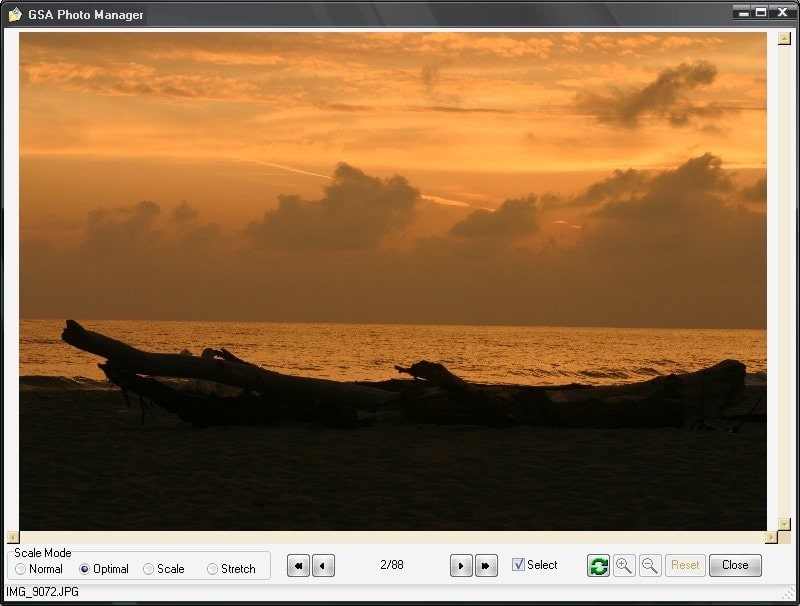GSA Photo Manager
This programme is presented to you by:
Softwareentwicklung und Analytik GmbH
18069 Rostock
Deutschland / Germany
| software [at] gsa-online [dot] de | |
| Phone | +49 - (0381) 7006224 |
| Facsimile | +49 - (0381) 7006224 |
| Website | www.gsa-online.de |
| Support | forum.gsa-online.de |
| Category: | Graphic Apps / Gallery & Cataloging Tools |
| Version: | 1.7.2 |
| Release date: | 2025-01-13 |
| Size: | 14.7 |
| OS: | Win 7 / 8 / 10 / 11 / 98 / 2000 / Server / XP |
| Requirements: | Internet |
| Languages: | English |
| Downloads: | 0 in January / 100 in total |
Rating: 2.80/10 (5 votes cast)
| Download: | www.gsa-online.de/download/photo_manager_demo.exe |
| Mirror 1: | www.gsa-online.de/download/photo_manager_demo.zip |
| Infopage: | www.gsa-online.de/product/photo_manager |
Selection of your favourite photos is a breeze, whether for organizing slide shows or simply for viewing and selecting photos. Make your choice quickly with a single scroll or switch to a multiple photo preview to make your choice. The images of the resulting list of favourites can now be managed and optimized as follows; Copy your images to a working directory (optionally) in another format, under a new name (prefix and consecutive number) or in a new size (all standard resample filter are applicable). It includes automatic generation of one or more previewing HTML pages (HTML generator) with a corresponding image overview (every image can be opened in a new window in full screen mode). You can also use the included FTP Uploader of the generated HTML pages slide show in blending in technique and with optimized image sizes. The resulting list of favourites can be stored with all made settings for later processing or presenting. So individual slide shows can be organized without copying or moving the original images from their folders. Create a photo CD with your favorite photos with an image size ideally suited for photo paper (picture size conversion).
Show / Hide
Here you can subscribe for the update infos for this programme. You will then receive an e-mail notice each time an update has been submitted for this programme.
In order to subscribe for the update infos, please enter your e-mail address below. You will then receive an e-mail with a link, which you need to click in order to confirm you subscription.
You can unsubscribe from the list at any time. For this purpose, you will find a link at the end of each update info e-mail.
This service is completely free of charge for you.