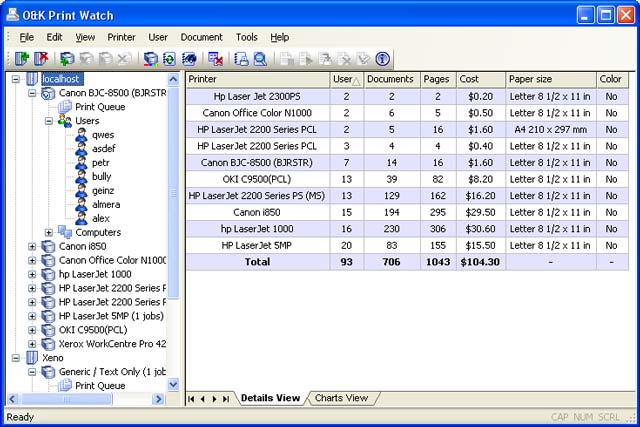O&K Print Watch
This programme is presented to you by:
Str
117525 Moscow
Russian Federation
| info [at] prnwatch [dot] com | |
| Phone | 223-322 |
| Facsimile | +0-0000000 |
| Website | www.prnwatch.com |
| Category: | Printing Tools |
| Version: | 4.7.0.3223 |
| Release date: | 2013-09-23 |
| Size: | 8,889 |
| OS: | WinXP, WinVista, WinVista x64, Win7 x32, Win7 x64, Windows2000, Windows2003, WinServer |
| Languages: | English |
| Downloads: | 0 in December / 214 in total |
Rating: 1.50/10 (12 votes cast)
| Download: | www.prnwatch.com/prnwatch.exe |
| Infopage: | www.prnwatch.com/ok-print-watch |
Print manager to control and audit printing costs in your organization. O&K Print Watch helps managers learn about the true cost of printing in the company by monitoring all print jobs regardless of whether they are submitted onto a local or networked printer. Supporting multiple printing devices and unique printing pricing combined with per-user quotas and audit of all print jobs makes it possible to cut down printing costs and save on printing.
O&K Print Watch is a powerful printing audit tool. Keeping track on print jobs and paper usage for all local and network printers, the printer monitor records who used a particular printing device, what and when was printing. Electronic images of all print jobs can be saved for managerial review. O&K Print Watch track exact user names, date and time, and records the exact number of pages and printing parameters for each printing job. The high precision page counter allows accounting all printing jobs up to the last page.
You can access the logs and reports from any network-connected PC in your organization with the Web-based interface. O&K Print Watch supports a variety of databases, and offers exporting of HTML reports.
Controlling who, when, and how can use various printers in your organization is easy with O&K Print Watch. It is possible to set per-user and group-based quotas, and limit print jobs for any printer, user or users group. Printing jobs can be allowed, denied, or held for a review based on quotas and numerous parameters such as the size and cost of the printing job. When assigning specific printing costs to each printer, it is possible to restrict print jobs based on the printing cost. Finally, it is possible to restrict printing based on keywords contained in the name of the document.
The printing management tool supports an unlimited number of printers, and runs on Windows NT4, 2000, XP, Vista, Windows 7, and Windows Server 2003 and 2008.
Show / Hide
Here you can subscribe for the update infos for this programme. You will then receive an e-mail notice each time an update has been submitted for this programme.
In order to subscribe for the update infos, please enter your e-mail address below. You will then receive an e-mail with a link, which you need to click in order to confirm you subscription.
You can unsubscribe from the list at any time. For this purpose, you will find a link at the end of each update info e-mail.
This service is completely free of charge for you.