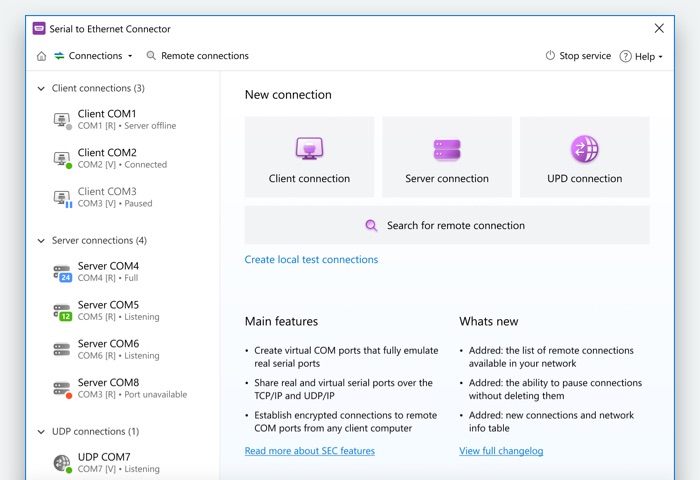Serial to Ethernet Connector
This programme is presented to you by:
601-108th Ave NE, Suite 1900
98004 Bellevue
United States
| submitvsp [at] eltima [dot] com | |
| Phone | 1 425 748 5166 |
| Facsimile | 1 425 748 5166 |
| Website | www.virtualserialport.com |
| Category: | Network & Internet / Terminal & Telnet Clients |
| Version: | 9 |
| Release date: | 2023-04-12 |
| Size: | 5.32 |
| OS: | Win 7 / 10 / Server |
| Languages: | German, English |
| Downloads: | 2 in March / 76 in total |
Rating: 5.33/10 (3 votes cast)
| Download: | cdn.electronic.us/products/sec/windows/download/serial_ethernet_connector.exe |
| Infopage: | www.serial-over-ethernet.com |
Serial over Ethernet allows you to share up to 255 serial port devices over a TCP/IP network turning your computer into a low-cost terminal server. As a result, any serial port device connected to a COM port could be accessed from anywhere in the world as if it were attached to the local PC. When the attached serial port device sends communication data, it will actually be transmitted over a TCP/IP network. Such behavior is achieved due to the use of virtual serial port technology which emulates standard COM ports. In this case, the Windows OS treats virtual serial ports in the same way as real ones therefore you are no longer limited to just two real ports (the number of physical ports you have) per system and can create COM port connections without occupying a real serial port. Serial over Ethernet provides the ability to create several connection types for three main purposes: share serial port for incoming connections (Server), connect serial port to remote host (Client) and share serial port using UDP.
Starting from version 6.0 Serial to Ethernet Connector features totally new user interface for even easier connections creation and management with connections visualization, possibility to set conditions for packets transmission for all connection types, ability to specify several remote computers for simultaneous UDP connection, etc.
Show / Hide
Here you can subscribe for the update infos for this programme. You will then receive an e-mail notice each time an update has been submitted for this programme.
In order to subscribe for the update infos, please enter your e-mail address below. You will then receive an e-mail with a link, which you need to click in order to confirm you subscription.
You can unsubscribe from the list at any time. For this purpose, you will find a link at the end of each update info e-mail.
This service is completely free of charge for you.