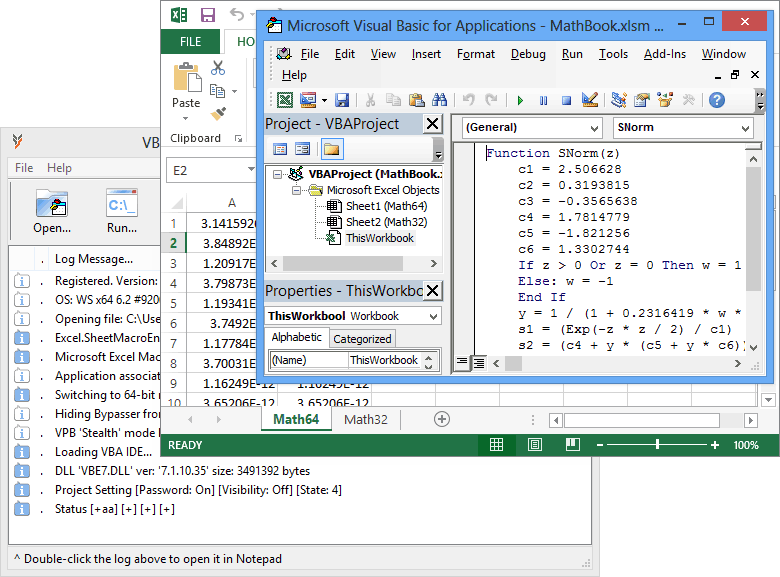VBA Recovery Toolkit
This programme is presented to you by:
NA
00000 Road Town
United States
| info [at] thegrideon [dot] com | |
| Website | www.thegrideon.com |
| Category: | Development / Basic, VB, VB DotNet |
| Version: | 2021.08.21 |
| Release date: | 2021-08-21 |
| Size: | 3.21 |
| OS: | Win 7 / 8 / 10 / 2000 / 2003 / Server / XP |
| Requirements: | NA |
| Languages: | English |
| Downloads: | 0 in April / 182 in total |
Rating: 1.58/10 (12 votes cast)
| Download: | www.thegrideon.com/download/vbpsetup.exe |
| Mirror 1: | www.thegrideon.com/download/vbpsetup.zip |
| Mirror 2: | www.thegrideon.com/download/vbpsetup.exe |
| Infopage: | www.thegrideon.com/vba-recovery-toolkit.html |
VBA Recovery Toolkit by Thegrideon Software is a unique tool to assist in VBA (Visual Basic for Applications) Projects reverse engendering: preview project settings, reset or edit project settings, recover and preview source code, uncover potentially harmful hidden modules and more...
It can change VBA Project settings in VBA IDE internal records without modifying a bit in your file, thus you can reset or fix Project access issues regardless of file format or the program used to open it. This method is applicable to all VBA Projects in any VBA-featured document: MS Office 97 - 2021 (MS Access, MS Excel, MS Outlook, MS Word, etc.), Visio, FrontPage, AutoCAD, WordPerfect, CorelDRAW, Photo-PAINT, etc.
VBA Recovery Toolkit encrypts and decrypts Corel .gms files (CorelDRAW / Photo-PAINT).
Build-in VBA Code Viewer with syntax highlighting and basic deobfuscation is available for AutoCAD (.dvb), CorelDRAW (.gms), Excel, Outlook (.otm), PowerPoint, SolidWorks (.swp) and Word to quickly review and filter files with potentially harmful (hidden) modules. PROJECT stream and MS Office Custom UI (ribbons, toolbars) xml code are previewed as well.
"Advanced mode" for on the fly PROJECT stream editing. VBA Recovery Toolkit intercepts VBA PROJECT streams load and allows you to change it any way you want. For example, hidden module can be created by removing module reference (e.g. "Module=Module1") or hidden module restored by putting missing reference back.
Show / Hide
Here you can subscribe for the update infos for this programme. You will then receive an e-mail notice each time an update has been submitted for this programme.
In order to subscribe for the update infos, please enter your e-mail address below. You will then receive an e-mail with a link, which you need to click in order to confirm you subscription.
You can unsubscribe from the list at any time. For this purpose, you will find a link at the end of each update info e-mail.
This service is completely free of charge for you.