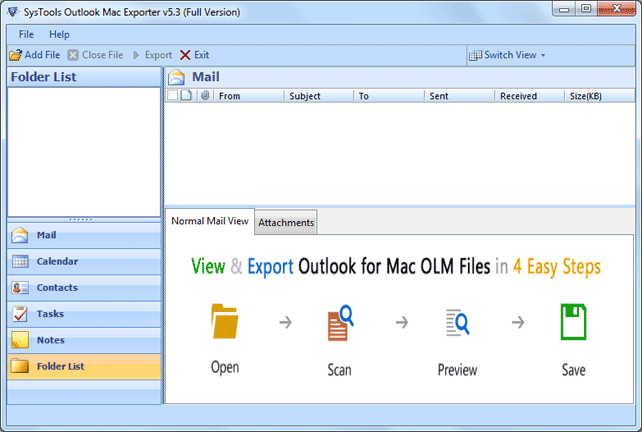Export OLM
This programme is presented to you by:
Moscow Square End
561123 Moscow
Russian Federation
| olm2pst [at] gmail [dot] com | |
| Phone | (863) 692-5057 |
| Website | olmpst.com |
| Category: | System Utilities / File & Disk Management |
| Version: | 5.4 |
| Release date: | 2014-04-19 |
| Size: | 15.2 |
| OS: | Win 98 / XP / Vista |
| Requirements: | Pentium II 400 MHz, 64 MB RAM, Minimum 20 MB Space |
| Languages: | German, English |
| Downloads: | 1 in April / 27 in total |
Rating: 4.00/10 (1 vote cast)
| Download: | www.123dl.org/dl/setup-outlook-mac-exporter.exe |
| Mirror 1: | www.123dl.org/dl/setup-outlook-mac-exporter.exe |
| Infopage: | www.olmtopst.net/export-olm-to-pst.html |
The tool which is expert to scan the OLM file and export OLM to Windows based dissimilar file formats and compatible to work with Windows all editions including Windows 8 and Outlook 2013. It can convert OLM to PST free of any charges with split alternative. To export OLM file in different file format Outlook Mac exporter is used which is recently updated and now it is capable to export OLM into three file format PST, MSG and EML. Now consumer can use it with three file format and no recurring cost associated with it because no need to install any other tool to view MSG and EML file because it is pre-installed with windows. User can install the software as well as uninstalled the software. Both the methodologies require some simple steps to follow which is given by the software on the screen. Outlook Mac Exporter can export OLM to PST, MSG and EML and migrate Outlook 2011 to Outlook 2010 and many other email clients with entire data of OLM in 3 distinct file formats. Our software Outlook Mac Export now comes with free of cost demo version which can convert up to 25 items per folder and for the full data conversion user need to buy the full version of the software for Mac Outlook to Windows Outlook migration. The cost of the software is same as before only 99 USD there is no hidden charges include with the complete tool kit.
Show / Hide
Here you can subscribe for the update infos for this programme. You will then receive an e-mail notice each time an update has been submitted for this programme.
In order to subscribe for the update infos, please enter your e-mail address below. You will then receive an e-mail with a link, which you need to click in order to confirm you subscription.
You can unsubscribe from the list at any time. For this purpose, you will find a link at the end of each update info e-mail.
This service is completely free of charge for you.