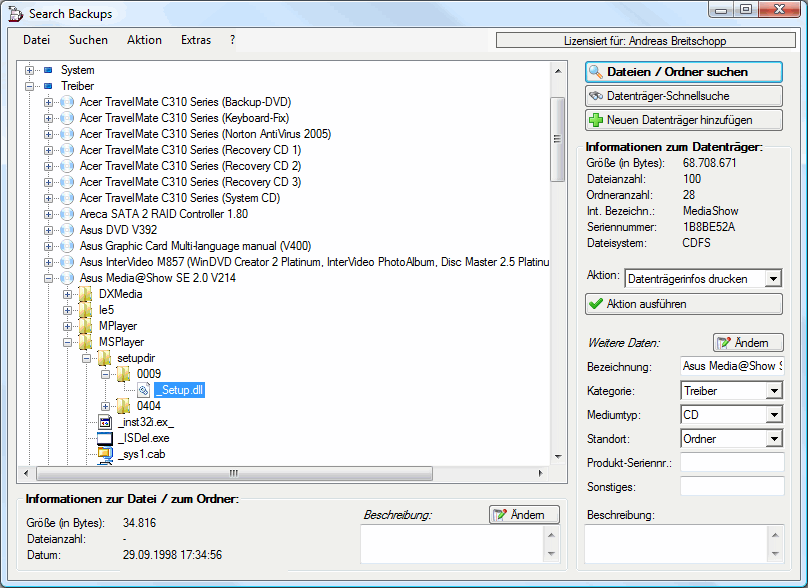Search Backups
This programme is presented to you by:
Marsstraße 78
80335 München
Deutschland / Germany
| a-breitschopp [at] ab-tools [dot] com | |
| Phone | +49 89 38898588 |
| Facsimile | +49 89 38898589 |
| Website | www.ab-tools.com |
| Category: | System Utilities / File & Disk Management |
| Version: | 2.1.1 |
| Release date: | 2012-01-13 |
| Size: | 1.22 |
| OS: | Win 7 / 8 / 98 / 2000 / 2003 / ME / Server / XP |
| Requirements: | .NET Framework 2.0 |
| Languages: | German, English |
| Downloads: | 2 in March / 148 in total |
Rating: 1.00/10 (2 votes cast)
| Download: | www.ab-tools.com/download/SearchBackups/SearchBackups.exe |
| Infopage: | www.ab-tools.com/de/software/searchbackups |
With Search Backups you can manage your CD / DVD inventory as well as the backup copies of your data and documents.
Therefore the folder and file structure is being read and saved completely. After that you can move through the whole folder and file structure of all indexed mediums in the same way as if the particular CD / DVD would be in your drive.
Additionally, you can search for folders or files in all indexed CDs / DVDs. For this purpose you can not only search for the name of the folders / files, but you can also choose from other search options like file size and change date. Moreover, it is possible to enter an own description for each folder and file. You can also search for those descriptions, of course.
Finally, a small statistic about all indexed CDs / DVDs can be generated, too.
Features of Search Backups at a glance:
- Unlimited number of CDs / DVDs can be indexed.
- Files / Folders are displayed in an interactive tree view.
- Search for individual files / folders possible.
- Detailed search options.
- Medium fast search.
- Data files of Search Backups 1.x can be imported.
- Integrated help system.
- Automatic program updates (deactivation is possible).
- Multilingual (at the moment English and German).
- Intuitive program interface.
- Free e-mail support in case of problems or questions.
- Minor updates of full version for free.
Show / Hide
Here you can subscribe for the update infos for this programme. You will then receive an e-mail notice each time an update has been submitted for this programme.
In order to subscribe for the update infos, please enter your e-mail address below. You will then receive an e-mail with a link, which you need to click in order to confirm you subscription.
You can unsubscribe from the list at any time. For this purpose, you will find a link at the end of each update info e-mail.
This service is completely free of charge for you.