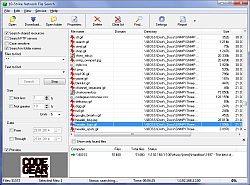10-Strike Network File Search
This programme is presented to you by:
Sozidateley ave, 44-121
432059 Ulyanovsk
Russian Federation
| info [at] 10-strike [dot] com | |
| Phone | +7 (906) 143-72-99 |
| Facsimile | +7 (906) 143-72-99 |
| Website | www.10-strike.com |
| Category: | Network & Internet / Search | Lookup Tools |
| Version: | 2.3 |
| Release date: | 2015-07-15 |
| Size: | 1.38 |
| OS: | Win 7 / 8 / 10 / 11 / 98 / 2000 / 2003 / ME / Server / XP |
| Requirements: | Network (NetBios, TCP port #139, ICMP should be enabled in the firewall) |
| Languages: | English |
| Downloads: | 0 in April / 217 in total |
Rating: 3.36/10 (11 votes cast)
| Download: | www.10-strike.com/network-file-search/network-file-search.exe |
| Mirror 1: | www.network-map.com/download/network-file-search.exe |
| Infopage: | www.10-strike.com/network-file-search |
Search files on network servers and computers. Search files on FTP servers. Enter the search phrase or file masks and find the information you need. Preview search results and open found files directly from the remote computers or copy them to your hard drive. Generate and save handy reports.
For network users: Find the necessary files on your local network! You can search documents on a corporate file server or look up new photos and multimedia files on your neighbours' computers. The preview feature allows you to filter out the unnecessary information.
For network administrators: Search servers and users' computers including the administrative resources (shared disks c$, d$, e$, etc.). You can delete the unnecessary and temporary files from remote computers. Find all video or MP3 files that your users hide on servers.
10-Strike Network File Search looks up network computers in Microsoft Windows Network and scans sets of IP addresses or IP address ranges. The program scans shared resources using the multithreading technology; this helps cutting the search time significantly. What other programs search for an hour, our program finds in a few minutes!
Show / Hide
Here you can subscribe for the update infos for this programme. You will then receive an e-mail notice each time an update has been submitted for this programme.
In order to subscribe for the update infos, please enter your e-mail address below. You will then receive an e-mail with a link, which you need to click in order to confirm you subscription.
You can unsubscribe from the list at any time. For this purpose, you will find a link at the end of each update info e-mail.
This service is completely free of charge for you.