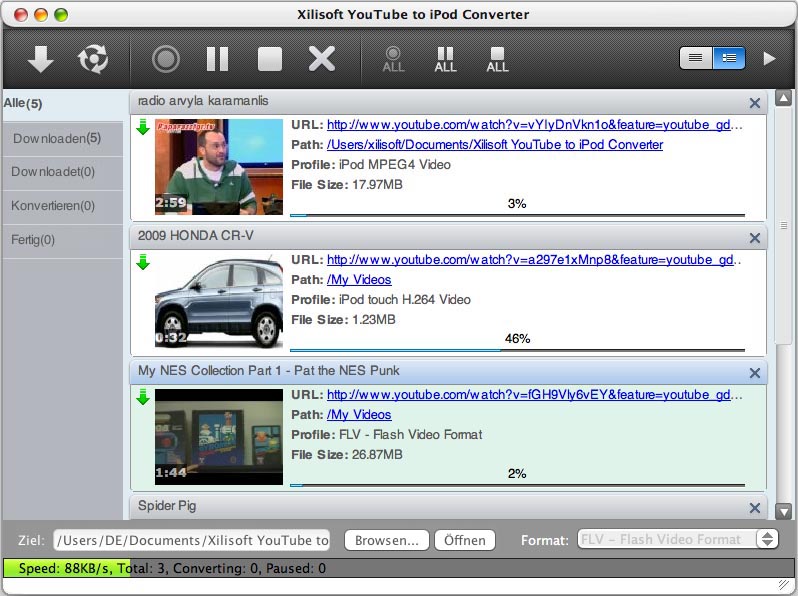Xilisoft YouTube to iPod Converter Mac
This programme is presented to you by:
HaiDian Dist.
100080 Beijing
China
| submit [at] xilisoft [dot] de | |
| Phone | 8610-82604105 |
| Facsimile | 8610-82604110 |
| Website | www.xilisoft.de |
| Category: | Network & Internet / Download Managers |
| Version: | 2.0.3.1217 |
| Release date: | 2010-08-16 |
| Size: | 32.84 |
| OS: | Mac OS X |
| Requirements: | PowerPC G4/G5 oder Intel Prozessor, Mac OS X v10.4 - 10.6, 512MB RAM. |
| Languages: | German, English |
| Downloads: | 0 in April / 70 in total |
Rating: 2.75/10 (8 votes cast)
| Download: | www.xilisoft.de/downloads/st/x-youtube-to-ipod-converter2-for-mac-de.dmg |
| Infopage: | www.xilisoft.de/youtube-to-ipod-converter-mac.html |
Xilisoft YouTube to iPod Converter for Mac ist ein hilfreicher YouTube Downloader und Converter besonders für Mac und iPod Anwender. Er kann YouTube Videos/Film/Musik einfach und schnell herunterladen und ins iPod MP4/MPEG-4 Format umwandeln. Die Ausgabeformaten sind passend für alle iPod Modelle (iPod Classic, iPod Nano, iPod Touch), inkl. MP3, MPEG-4, MP4, FLV, H.264/MPEG-4 AVC. Mit dem eingebauten Browser kann man YouTube Website besuchen.
Funktionen auf einen Blick:
1. Unter Mac OS X download YouTube Videos/Musik.
2. Download und Konvertiert YouTube Videos in die iPod MP4/MPEG-4 Videos.
3. Konvertiert FLV Videodateien auf dem Mac Rechner in die iPod MP4/MPEG-4 Videos.
4. Mit dem eingebauten Browser suchen Sie nach YouTube Videos und anschauen.
Merkmale:
1. Unterstützt alle iPod und iPhone Modelle: iPod, iPod Nano, iPod Classic, iPod Touch, iPhone, iPhone 3G, iPhone 3GS.
2. Batch downloadet und konvertiert YouTube Videos/Audios.
3. Durch Drag&Drop startet einfach den Download.
4. Hohe Kompatibilität: unterstützt Mac OS X 10.4 – 10.6, inkl. die aktuelle Mac Snow Leopard 10.6.2.
5. Unterstützt Multisprache: Deutsch, Englisch, Französisch, Japanisch, Spanisch, Chinesisch.
Show / Hide
Here you can subscribe for the update infos for this programme. You will then receive an e-mail notice each time an update has been submitted for this programme.
In order to subscribe for the update infos, please enter your e-mail address below. You will then receive an e-mail with a link, which you need to click in order to confirm you subscription.
You can unsubscribe from the list at any time. For this purpose, you will find a link at the end of each update info e-mail.
This service is completely free of charge for you.