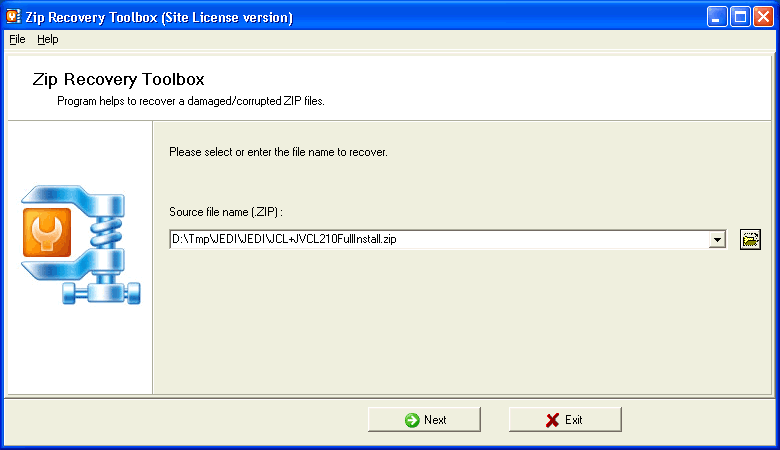Zip Recovery Toolbox
This programme is presented to you by:
Saranskaya, 8-45
109156 Moscow
Russian Federation
| authors [at] oemailrecovery [dot] com | |
| Phone | +7-495-704-2539 |
| Facsimile | +7-495-704-2539 |
| Website | www.oemailrecovery.com |
| Category: | System Utilities / File Compression |
| Version: | 1.2.21 |
| Release date: | 2014-02-22 |
| Size: | 3.03 |
| OS: | Win 98 / ME / 2000 / XP / 2003 / Vista |
| Requirements: | Windows 98 and above |
| Languages: | English |
| Downloads: | 0 in April / 308 in total |
Rating: 1.63/10 (8 votes cast)
| Download: | www.oemailrecovery.com/downloads/ZipRecoveryToolboxSetup.exe |
| Infopage: | www.ziprecoverytoolbox.com |
Zip Recovery Toolbox is the only chance of repairing corrupted archives in WinZip format, if something goes wrong with these documents and there is no way to download the archive you need properly and without data corruption problems. Very often, it happens to a great number of users due to network issues, Internet connection failures and other problems, the investigation of all cases separately may take a lot of time and efforts. So you may need Zip Recovery Toolbox to get rid of data corruption problems and get your data back in all instances, affecting the integrity of WinZip files. This application guarantees the safety of compressed files, it is possible because Zip Recovery Toolbox works with copies only and does not modify original documents. Besides, the network support of this application allows opening corrupted archives on any disk in the local area network, including other computers, file servers and other locations. After the installation of Zip Recovery Toolbox you may click its shortcut to continue and prepare to open corrupted archives by using the open file button. Besides, you may also evaluate the ease of its interface and check the absence of additional settings, the analysis of corrupted WinZip files can be started immediately after the occurrence of WinZip corruption. Please follow the guidelines of Zip Recovery Toolbox and initiate the recovery of zip archives anytime you encounter difficulties. Since these files are often very large, you may get some rest until this application is running, look at the status bar of Zip Recovery Toolbox during the analysis of corrupted document and get to know about the progress of data recovery from time to time. As soon as the analysis is successfully completed, this program automatically moves to the following stage and recreates the structure of compressed file to be repaired, you may now evaluate the results of analysis.
Show / Hide
Here you can subscribe for the update infos for this programme. You will then receive an e-mail notice each time an update has been submitted for this programme.
In order to subscribe for the update infos, please enter your e-mail address below. You will then receive an e-mail with a link, which you need to click in order to confirm you subscription.
You can unsubscribe from the list at any time. For this purpose, you will find a link at the end of each update info e-mail.
This service is completely free of charge for you.