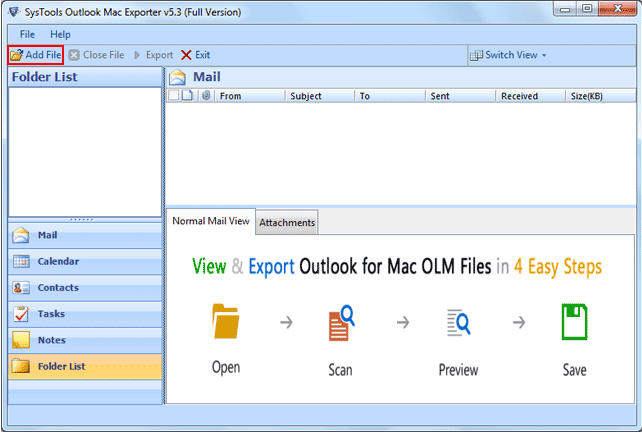Import OLM to Windows Outlook
This programme is presented to you by:
Evan Swan
32182 Miami
United States
| watsonema52 [at] gmail [dot] com | |
| Phone | (863) 692-5057 |
| Website | www.olmtopsttool.tumblr.com |
| Category: | System Utilities / File & Disk Management |
| Version: | 5.4 |
| Release date: | 2014-02-18 |
| Size: | 15.2 |
| OS: | Win 7 / 8 / 98 / 2000 / Server / XP / Other |
| Requirements: | Pentium II 400 MHz, 64 MB RAM, Minimum 20 MB Space |
| Languages: | German, English |
| Downloads: | 0 in January / 7 in total |
Rating: 0/10 (0 votes cast)
| Download: | www.123dl.org/dl/setup-outlook-mac-exporter.exe |
| Mirror 1: | www.123dl.org/dl/setup-outlook-mac-exporter.exe |
| Infopage: | www.addressbookrecovery.com/import-olm-to-windows-outlook.html |
The converter tool which lets you importing .olm into Outlook 2007 except this has also become capable of importing the OLM file to EML, PST and MSG file format the way it is. Avail the proceeds to import OLM to Windows Outlook file format with Outlook 2011 OLM to Windows Outlook 2010 Converter Toolkit as this efficient tool to import OLM to Windows Outlook PST can at all times maintain absolute Data-Accuracy within file. As this along with making the switch from Outlook 2011 OLM to Windows Outlook 2010 also ensures that the Data-Information of Mac OLM file while performing the conversion of OLM to PST and to EML, MSG should be in a appropriate Hierarchal way seeing as this will help the novice users to specify the exported files and its respective attachments. The import OLM to Windows Outlook PST Converter has become proficient of providing utmost accurate productivity to the users with its newly formed edition. The import OLM to Windows Outlook software when it comes to converting OLM files proffers the preference to convert OLM file in ANSI and UNICODE PST both which resultantly makes the tool reliable among the others obtainable.
Show / Hide
Here you can subscribe for the update infos for this programme. You will then receive an e-mail notice each time an update has been submitted for this programme.
In order to subscribe for the update infos, please enter your e-mail address below. You will then receive an e-mail with a link, which you need to click in order to confirm you subscription.
You can unsubscribe from the list at any time. For this purpose, you will find a link at the end of each update info e-mail.
This service is completely free of charge for you.