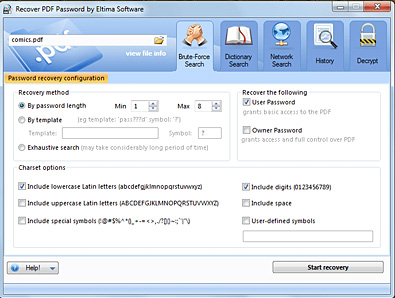Recover PDF Password
This programme is presented to you by:
Frankfurt Herriot's, Herriotstraße 1
60528 Frankfurt
Deutschland / Germany
| submitrecovery [at] eltima [dot] com | |
| Phone | +14257485166 |
| Facsimile | +14257485166 |
| Website | www.eltima.com |
| Category: | Security & Privacy / Other |
| Version: | 4 |
| Release date: | 2011-03-26 |
| Size: | 7.32 |
| OS: | Win 7 / 2000 / 2003 / XP |
| Requirements: | Windows 2000/XP/2003/Vista/2008/Windows7 |
| Languages: | English |
| Downloads: | 0 in April / 39 in total |
Rating: 1.00/10 (4 votes cast)
| Download: | www.eltima.com/download/recover_pdf.exe |
| Infopage: | www.eltima.com/products/pdf-password-recovery |
Recover PDF Password is a PDF password recovery tool by Eltima Software, which recovers passwords for PDF files if they were lost or forgotten. It can recover both user password, which prevents opening a PDF file and owner password, which protects information in PDF from being printed, copied or edited.
Recover PDF Password is optimized to work on multi-core computers, which ensures higher speed password search. Network distributed search technology allows recovering passwords even faster thanks to involvement of multiple computers at a time. The program supports all latest versions of Adobe Acrobat up to v.9 and can recover Unicode passwords. It will unlock protected PDF file whatever language or keyboard layout its password was created in.
With this PDF password recovery tool you can use various methods of recovering lost passwords: by password length, by template, by dictionary, or use exhaustive search method.
Dictionary search is the most time saving method - Recover PDF Password will try different combinations of words variations and modifications before using more complex and time-consuming brute-force search.
If your PDF file is protected only with owner password you can use "Decrypt" option and create an unprotected copy of PDF file without password search. More than that, you can use Recover PDF Password to remove digital signature from your PDF files.
Show / Hide
Here you can subscribe for the update infos for this programme. You will then receive an e-mail notice each time an update has been submitted for this programme.
In order to subscribe for the update infos, please enter your e-mail address below. You will then receive an e-mail with a link, which you need to click in order to confirm you subscription.
You can unsubscribe from the list at any time. For this purpose, you will find a link at the end of each update info e-mail.
This service is completely free of charge for you.