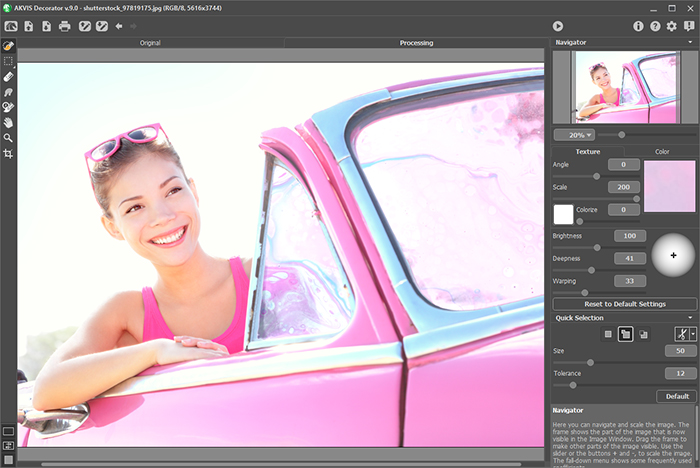AKVIS Decorator
This programme is presented to you by:
#101 - 1001 W. Broadway Suite 381
V6H 4E4 Vancouver
Canada
| submit [at] akvis [dot] com | |
| Phone | 206-309-0821 |
| Facsimile | 206-309-0821 |
| Website | akvis.com |
| Category: | Graphic Apps / Editors |
| Version: | 3 |
| Release date: | 2012-03-16 |
| Size: | 45.67 |
| OS: | Win 7 / XP / Mac OS X / Mac Other / Mac OS X 10.5 / Mac OS X 10.4 |
| Requirements: | PPC/Intel; RAM 512, HDD 50Mb |
| Languages: | German, English |
| Downloads: | 0 in December / 114 in total |
Rating: 4.00/10 (1 vote cast)
| Download: | download.akvis.com/akvis-decorator-setup.exe |
| Mirror 1: | download2.akvis.com/akvis-decorator-setup.exe |
| Infopage: | akvis.com/en/decorator/index.php |
AKVIS Decorator allows changing the surface of an object in a realistic manner. Select a part of an image - a dress on a girl, a car, a piece of furniture, etc, and apply new textures to it. The girl can have her dress painted in lovely patterns, dotted or chequered, appear as if made of velvet or satin, or even of wood or candies. There is a great variety of built-in patterns to apply - from fabrics to stones and metal, from food to natural elements.
Unlike the "bucket-fill" feature in many photo editors, the plug-in follows the underlying features of the object, the texture that already exists, and makes the new color or texture look natural.
Applying a snake scale to a car's surface can be fun, but of more practical use is to apply AKVIS Decorator for design purposes. With this software you can quickly choose a suitable design for your apartment by playing with different colors and patterns for furniture, walls, curtains, decorations, etc. It's useful for designers to show the customers the same room in different versions or for web-designers to represent the same items in an online shop (china-ware, blankets, clothes, piece of furniture, etc) in different colors/patterns.
By AKVIS tradition, the program has a simple interface, easily grasped even for newbies. In the plug-in's window you select a texture for the object (you can adjust its color and frequency of the pattern), press the Run button and get a wonderful result. If needed, you can adjust the brightness and the angle of lighting.
The program applies a texture preserving the volume of an object, following its folds and creases. The new pattern looks absolutely natural and makes you see things differently.
Show / Hide
Here you can subscribe for the update infos for this programme. You will then receive an e-mail notice each time an update has been submitted for this programme.
In order to subscribe for the update infos, please enter your e-mail address below. You will then receive an e-mail with a link, which you need to click in order to confirm you subscription.
You can unsubscribe from the list at any time. For this purpose, you will find a link at the end of each update info e-mail.
This service is completely free of charge for you.