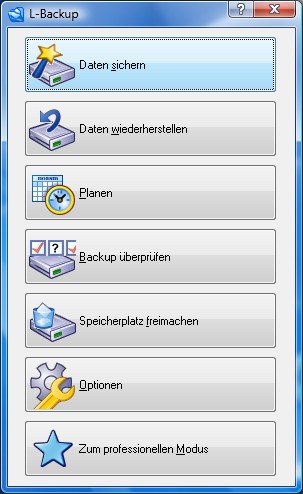GSA L-Backup
This programme is presented to you by:
Kornmarkt 19
45127 Essen
Deutschland / Germany
| michael.mueller [at] german-sales [dot] com | |
| Phone | +49 201/6325690 |
| Facsimile | +49 201/6325690 |
| Website | www.german-sales.com |
| Category: | System Utilities / Backup & Restore |
| Version: | 5.5 |
| Release date: | 2009-03-01 |
| Size: | 5.22 |
| OS: | Win 98 / 2000 / 2003 / ME / XP |
| Requirements: | Pentium II 500 MHz, 128 MB RAM |
| Languages: | German, English |
| Downloads: | 1 in April / 54 in total |
Rating: 1.33/10 (6 votes cast)
| Download: | www.german-sales.com/demo/lbdem.zip |
| Infopage: | www.german-sales.com/backup_datensicherung_programm.htm |
GSA L-Backup will guarantee that you never lose any of your important data. With its user friendly interface, the software is easy to use, yet its complexity in data handling gives it very sophisticated functionality. For added reliability, the software has a wizard which verifies each part of the backup.
L-Backup supports all versions of Microsoft Outlook for saving emails. The latest releases of Outlook Express (versions 4 and 5) and Mozilla Thunderbird are supported. Backup files can be saved in a compressed .zip format to minimize required storage space.
Back-up to:
- all commonly-used hard-drives, internal or external
- USB-Stick and other Memory chips
- Zip- and MO-drives
- CD, DVD, Blueray-Disc, all sorts
- Network-shares
- FTP-Server
- Tape Streamer
Automatic scheduling of Backup.
It is possible to plan multiple Backup sessions to execute automatically at user-specified times. Choose from the following:
- After computer start up.
- Before shutting computer down.
- After connecting an external storage medium.
- Recurring: in minute or hourly intervals.
- In computer idle time, for example when the user is not present and the computer is not performing any tasks.
- On predefined days of the week or month.
- Daily, at fixed times.
Choose to have the Backup task logged, or display messages on the monitor.
Backup via FTP serve, even using SSL.
Clean-up is a Backup feature that creates more space on the archive medium. Files that have been deleted from the working area are synchronously removed from within the Backup created archive. The Bit-by-Bit-Backup-Check feature checks if all files have been correctly stored and if they can be correctly extracted from the Backup archive. Encrypt backup data with a modern 256-bit algorithm and add a password to prevent non-authorised access.
Show / Hide
Here you can subscribe for the update infos for this programme. You will then receive an e-mail notice each time an update has been submitted for this programme.
In order to subscribe for the update infos, please enter your e-mail address below. You will then receive an e-mail with a link, which you need to click in order to confirm you subscription.
You can unsubscribe from the list at any time. For this purpose, you will find a link at the end of each update info e-mail.
This service is completely free of charge for you.