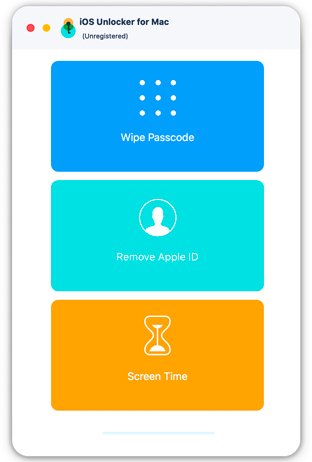Apeaksoft iOS Unlocker for Mac
This programme is presented to you by:
Building 2,No.109,Software Avenue,Yuhuat
210000 Nan Jing
China
| submit [at] apeaksoft [dot] com | |
| Phone | none |
| Facsimile | none |
| Website | www.apeaksoft.com |
| Support | www.apeaksoft.com/support |
| Category: | Security & Privacy / Password Managers |
| Version: | 1.0.66 |
| Release date: | 2024-11-28 |
| Size: | 39.15 |
| OS: | Mac OS X 10.7 or above (including macOS 15 Sequoia) |
| Requirements: | Processor: 1GHz Intel® processor and Apple M2/M3 chip, RAM: 1G RAM or more |
| Languages: | German, English, Other |
| Downloads: | 0 in January / 15 in total |
Rating: 1.50/10 (8 votes cast)
| Download: | downloads.apeaksoft.com/mac/ios-unlocker-for-mac.dmg |
| Infopage: | www.apeaksoft.com/ios-unlocker |
Is your iOS device disabled due to input passcode wrongly for many times? Do you forget your Apple ID passcode and Screen Time password? Please do not worry, Apeaksoft iOS Unlocker for Mac could solve this for you.
Key functions:
1. Wipe iOS devices passcode quickly
If you are locked out of your iOS device because you forgot the passcode, Apeaksoft iOS Unlocker for Mac could remove the lock-screen password such as 4-digit passcode, 6-digit passcode, Touch ID, Face ID and unlock your device quickly and simply.
2. Remove Apple ID simply
If you forgot your Apple ID and passcode, Apeaksoft iOS Unlocker for Mac could remove your forgotten Apple ID and let you change a new Apple ID account to activate your iPhone. After removing the Apple ID, you could fully control your iOS devices without any limits.
3. Remove Screen Time passcode
If you forgot your Screen Time passcode, you are not able to control the uses of apps, websites and purchases via Screen Time settings. However, as long as you have a Mac computer, Apeaksoft iOS Unlocker for Mac could help you remove the Screen Time passcode without data loss.
4. Remove MDM and iTunes backup password
Apeaksoft iOS Unlocker for Mac can remove MDM from iPhone/iPad quickly and easily. In Remove iTunes Backup Password, you can erase the iTunes backup password easily and smoothly and start new backups on iTunes again.
Show / Hide
Here you can subscribe for the update infos for this programme. You will then receive an e-mail notice each time an update has been submitted for this programme.
In order to subscribe for the update infos, please enter your e-mail address below. You will then receive an e-mail with a link, which you need to click in order to confirm you subscription.
You can unsubscribe from the list at any time. For this purpose, you will find a link at the end of each update info e-mail.
This service is completely free of charge for you.