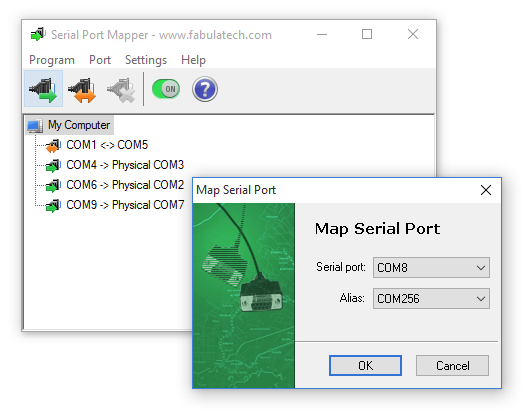Serial Port Mapper
This programme is presented to you by:
Unit 3, Office a, 1st Floor 6-7 st. Mary at Hill
EC3R 8EE London
United Kingdom
| submit [at] fabulatech [dot] com | |
| Phone | +44 (0)151 324-3249 |
| Facsimile | +44 (0)151 324-3249 |
| Website | www.fabulatech.com |
| Category: | System Utilities / Other |
| Version: | 1.5.1 |
| Release date: | 2015-09-09 |
| Size: | 4.08 |
| OS: | Win 7 / 8 / 10 / Server |
| Requirements: | no special |
| Languages: | English |
| Downloads: | 0 in January / 80 in total |
Rating: 3.60/10 (5 votes cast)
| Download: | www.serial-port-mapper.com//dists/spm/serial-port-mapper.zip |
| Infopage: | www.serial-port-mapper.com/serial-port-mapper.html |
Overview
Serial Port Mapper allows to map a hardware COM port to any new port name.
In other words it allows to rename serial ports or assign aliases to them.
Some serial communications applications work with hard-coded COM port names only (usually COM1 or COM2).
Such applications cannot access serial ports with other names.
In case when you want a communications application to access another COM ports, Serial Port Mapper solves this issue.
How it works
Serial Port Mapper maps existing physical COM ports to any aliases you need.
As soon as the program assigns a new name to the selected physical serial port
(for instance a COM1 alias is assigned to existing COM8 serial port),
a communications application becomes capable to open necessary physical COM port using a new assigned name.
Serial Port Mapper redirects all the data and signals from the hardware serial port to its alias.
So, the COM port which has been unavailable for communications applications now becomes available and suitable for work.
True COM port emulation
The program fully emulates internals of mapped COM ports.
Serial applications open the serial port using a new name but the actual work is performed with a specified hardware COM port.
Command line support
Serial Port Mapper can be controlled and configured via command line interface.
It allows you to configure the program without using graphical user interface.
Works as system service
Serial Port Mapper makes serial ports aliases accessible at every system start up prior to user's logon.
You don't have to adjust anything, everything is ready for work whenever you need it.
Usage example
There are no serial ports on your computer.
To connect a serial device a USB-to-Serial adapter is used which appears in Windows as COM5.
Old serial communications application cannot open COM5, since only the names COM1-COM4 are hard-coded.
With the help of Serial Port Mapper you map the physical COM5 to a COM3 alias.
Now the
Show / Hide
Here you can subscribe for the update infos for this programme. You will then receive an e-mail notice each time an update has been submitted for this programme.
In order to subscribe for the update infos, please enter your e-mail address below. You will then receive an e-mail with a link, which you need to click in order to confirm you subscription.
You can unsubscribe from the list at any time. For this purpose, you will find a link at the end of each update info e-mail.
This service is completely free of charge for you.