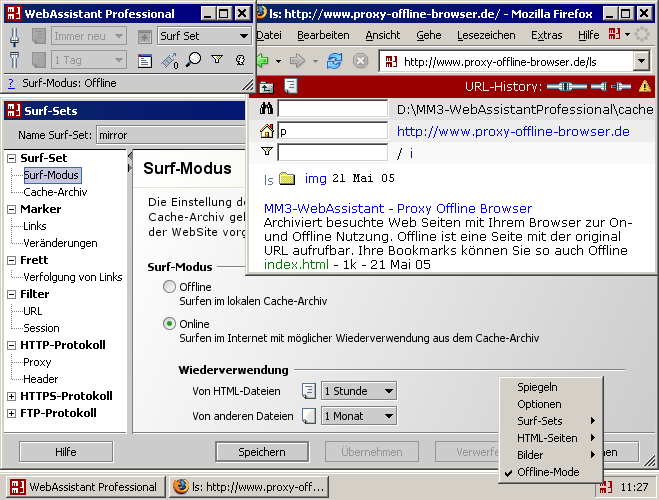MM3-WebAssistant - Proxy Offline Browser - Pro
This programme is presented to you by:
Wichernstr. 6
55131 Mainz
Deutschland / Germany
| TeachingMachine [at] MM3Tools [dot] de | |
| Website | MM3Tools.de |
| Category: | Network & Internet / Browser Tools |
| Version: | 2017 |
| Release date: | 2017-10-24 |
| Size: | 4.23 |
| OS: | Win 7 / 98 / 2000 / XP / Linux / Unix / Mac OS X / Java |
| Requirements: | Java der Version 8 oder höhre |
| Languages: | German, English |
| Downloads: | 0 in March / 112 in total |
Rating: 5.32/10 (19 votes cast)
The offline browser is a personal proxy server sitting behind your regular browser (Firefox, IE, Safari, Chrome - whatever!), silently and speedily handling all the network traffic. Unlike most offline browsers with this concept, you don't have to specifically tell WebAssistant to capture a website - it remembers everything you see, automatically adding new pages to the cache. WebAssistant updates your cached pages (in the background) so you've always got the latest version to hand. There's no difference between surfing the web and surfing your archive; you can even use your bookmarks or search your pages offline when you don't have a network connection.
Your Benefits:
Work offline (train, plane, beach - wherever you like) without worrying that you have the info you need. Reduces the pressure of knowing what to save, and the necessity for repeating browsing sessions looking for something that was missed.
Incorporate the web into presentations or talks where you don't have internet access. You can sure you'll always have the page you need with MM3-WebAssistant.
Mobile users have the flexibility of accessing information from the web without having to worry about expensive access points. Shun overpriced wifi access ports - or at least only pay for what you really need.
Important Features:
Automatically archive all pages visited.
Accelerates in the web online browsing or updates the archive.
Automatic mirroring, prefetch and updating.
No difference between on- and offline browsing.
Links to resources of cache archives are marked for quick navigation.
Compare HTML pages from internet and archive. The changes are highlighted.
Browse and interactive navigation in the original hierarchy of downloaded pages.
Overview of HTML and text files like the hit list of a search engine.
Keywords are highlighted by your search.
Burn a site (or many sites) to CD for backup or archive.
Supports the protocols HTTP, HTTPS and FTP.
Filters unwanted content, like advertising.
Show / Hide
Here you can subscribe for the update infos for this programme. You will then receive an e-mail notice each time an update has been submitted for this programme.
In order to subscribe for the update infos, please enter your e-mail address below. You will then receive an e-mail with a link, which you need to click in order to confirm you subscription.
You can unsubscribe from the list at any time. For this purpose, you will find a link at the end of each update info e-mail.
This service is completely free of charge for you.