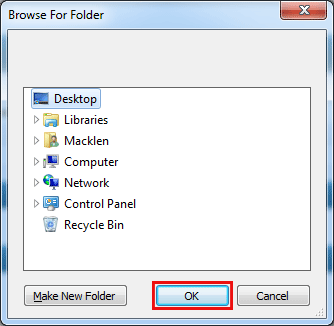Office Outlook for Mac Recovery
This programme is presented to you by:
Moscow Square End
561123 Moscow
Russian Federation
| olm2pst [at] gmail [dot] com | |
| Phone | (863) 692-5057 |
| Website | olmpst.com |
| Category: | System Utilities / File & Disk Management |
| Version: | 2.7 |
| Release date: | 2013-12-13 |
| Size: | 1.7 |
| OS: | Win 98 / XP / Vista |
| Requirements: | Pentium II 400 MHz, 64 MB RAM, Minimum 10 MB Space |
| Languages: | German, English |
| Downloads: | 0 in February / 6 in total |
Rating: 0/10 (0 votes cast)
| Download: | www.123dl.org/dl/setup-outlook-mac-recovery.exe |
| Mirror 1: | www.123dl.org/dl/setup-outlook-mac-recovery.exe |
| Infopage: | www.outlookmacrecovery.com/office-outlook-for-mac-recovery.html |
In international market Office Outlook 2011, data Recovery tool has become choice of millions of users that performs Mac for Outlook 2011 data Recovery fluently. To read damaged .olm Files it fix errors from files then convert OLM files into EML file format, then only can import in readable form. Download and install Office Outlook 2011 data Recovery tool from our administrative website which is compatible with almost all the versions of Windows only. Get back Mac files those are unable to access; OLM recovery tool also proffers chance to get back deleted OLM files. It is valuable software which makes ready to read and re-work on Windows platform after converting OLM to EML file. Install Recover Mac Outlook Email Program and make test for 50 files. If user wants to use offered software for long then solution is obtaining Full edition Office Outlook for Mac Recovery application, which need 149 USD to purchase. It is single one solution which assures for error free result and works smoothly. To check the work performance acquire this application of OLM Mac Recovery Tool. Recover Mac Outlook Email Program as well as Recover Deleted emails for Mac Outlook via single Office Outlook for Mac Recovery software. Check up DEMO then order for inclusive edition of Windows supportive OLM Recovery.
Show / Hide
Here you can subscribe for the update infos for this programme. You will then receive an e-mail notice each time an update has been submitted for this programme.
In order to subscribe for the update infos, please enter your e-mail address below. You will then receive an e-mail with a link, which you need to click in order to confirm you subscription.
You can unsubscribe from the list at any time. For this purpose, you will find a link at the end of each update info e-mail.
This service is completely free of charge for you.