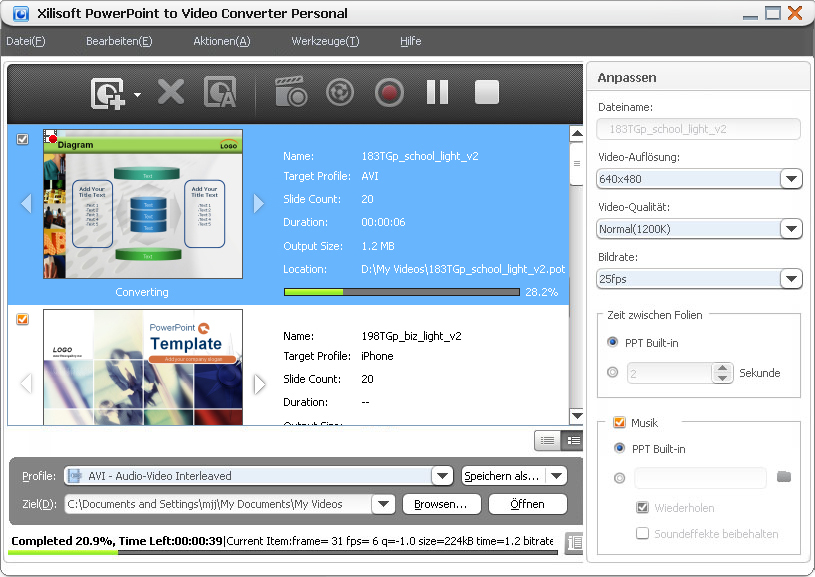Xilisoft PPT to Video Converter Personal
This programme is presented to you by:
HaiDian Dist.
100080 Beijing
China
| submit [at] xilisoft [dot] de | |
| Phone | 8610-82604105 |
| Facsimile | 8610-82604110 |
| Website | www.xilisoft.de |
| Category: | Audio & Multimedia / Presentation Tools |
| Version: | 1.0.3.0126 |
| Release date: | 2010-01-27 |
| Size: | 79.82 |
| OS: | Win 7 / XP |
| Requirements: | 1GHz Intel/AMD Prozessor, 512MB RAM, 2GB Speicherplatz oder mehr. |
| Languages: | German, English |
| Downloads: | 0 in January / 526 in total |
Rating: 1.38/10 (8 votes cast)
| Download: | www.xilisoft.de/downloads/st/x-powerpoint-to-video-converter-de.exe |
| Infopage: | www.xilisoft.de/powerpoint-to-video-converter.html |
Xilisoft PowerPoint to Video Converter can convert PowerPoint presentations to various SD/HD videos like AVI, H.264/MPEG-4 AVC, MPEG2, WMV, MOV, FLV, HD H.264/MPEG-4 AVC, HD MPEG 2 TS, HD WMV, etc. for the convenience of playing or sharing PowerPoint presentations on portable digital players, HD devices, YouTube or other video sharing site, or PCs with no Microsoft PowerPoint installed.
Features:
1.Convert PowerPoint presentation to AVI, WMV, MP4 or MOV video for playback with media plays on PCs with no Microsoft PowerPoint installed.
2.Convert PowerPoint to H.264 or MPEG-4 video for iPod, iPhone, PSP and BlackBerry.
3.Convert presentations to HD videos like HD AVI, HD H.264/MPEG-4 AVC, HD MPEG 2 TS, HD WMV or HD MOV.
4.Transform PowerPoint to FLV video for sharing on YouTube, Google Video, your blog or other video sharing site.
5.All the slide elements including animations, transitions, sound effects, actions and slide playback interval will be reserved in the output video. You can also freely set slide playback interval and add featured background music.
6.You can rehearsal the PowerPoint presentation, add your commentary and background music, and then record the whole process to get a more flexible presentation video.
7.The quickest way to make PowerPoint video is to create video from PowerPoint with animation and sound effect removed.
8.Lots of optimized profiles are predefined according to devices and usages to ensure you of the most appropriate video without more settings.
9.Set resolution, video quality, frame rate and other parameters to satisfy specific need.
10.Support previewing all the slides one by one and even the conversion progress.
11.Support all presentations (ppt, pptx, pptm, ppsx, pps, ppsm, potx, potm, pot) made by Microsoft PowerPoint XP, 2003, 2007.
12.No coding and multimedia editing technology needed. So easy to convert PowerPoint to video!
Show / Hide
Here you can subscribe for the update infos for this programme. You will then receive an e-mail notice each time an update has been submitted for this programme.
In order to subscribe for the update infos, please enter your e-mail address below. You will then receive an e-mail with a link, which you need to click in order to confirm you subscription.
You can unsubscribe from the list at any time. For this purpose, you will find a link at the end of each update info e-mail.
This service is completely free of charge for you.