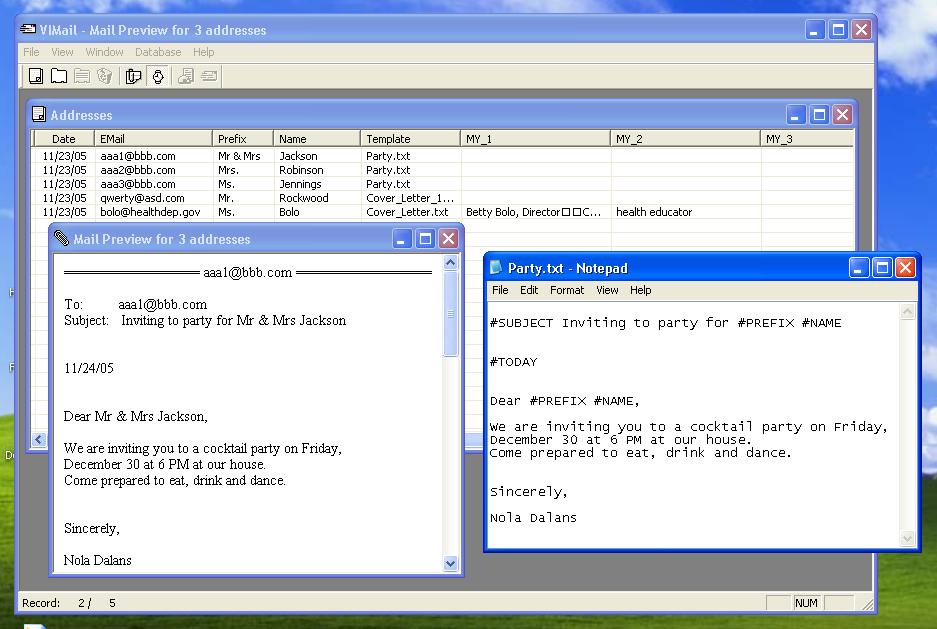VIMail
This programme is presented to you by:
B. Hmelnizkogo
236039 Kaliningrad
| rominten [at] list [dot] ru | |
| Website | www.rominten.com |
| Category: | Communications / E-Mail List Management |
| Version: | 1 |
| Release date: | 2005-11-24 |
| Size: | 4.56 |
| OS: | Win 2000 / 2003 / ME / XP |
| Requirements: | E-Mail Agent (MS Outlook Express or other) |
| Languages: | English |
| Downloads: | 2 in February / 101 in total |
Rating: 1.14/10 (7 votes cast)
| Download: | www.rominten.com/VIMail/Setup_VIMail.zip |
| Infopage: | www.rominten.com/VIMail |
Serial E-Mails with support of MS Access database and txt template files
- addresses are stored in a true database (MS Access mdb file), no limits for a number of addresses;
- address record: EMail, Prefix, Name, Template, 5 free Memo-fields for you needs;
- no limits for a texts stored in every of your 5 Memo-fields for every address;
- letter templates in a simple text files;
- possibility to change a letter-template for every address (Cover_Letter.txt, Inviting.txt, Advertising.txt etc);
- attachments;
- possibility to preview EMails before sending;
- one-touch-sending mails to all selected addresses with an appropriate template for every address;
- possibility of auto inserting email-address from clipboard (with recognition);
- possibility to control "no twins" EMails (sound beep after copy an existed EMail to clipboard);
- a scrolled windows with a clippboard contens (frozen or not);
- simply and friendly user interface
- no need in MS Office or MS Access at your computer;
How to use VIMail
- make a template txt-file like this:
#SUBJECT Inviting to the Party for #PREFIX #NAME
#TODAY
Dear #PREFIX #NAME,
I am happy to invite your to the Party!
Your Tom
- save that file as "Inviting.txt" in a directory, where VIMail.exe lays;
- press a button "Add new address";
- input EMail, Prefix, Name to the new address;
- as a Template, select "Inviting.txt" file;
- press "Add record" button to save it to database;
- add so many addresses, how many you need;
- press a button "Show Table";
- in a Table select the addresses for sending EMails;
- press a button "Send Mail";
- EMails will be sent to all selected addresses;
- #PREFIX and #NAME will be replaced by the values, you have entered to address;
- the Subject for every EMail will be for example "Inviting to the Party for Mr. Jackson";
- #TODAY will be automatically replaced by today's date;
Show / Hide
Here you can subscribe for the update infos for this programme. You will then receive an e-mail notice each time an update has been submitted for this programme.
In order to subscribe for the update infos, please enter your e-mail address below. You will then receive an e-mail with a link, which you need to click in order to confirm you subscription.
You can unsubscribe from the list at any time. For this purpose, you will find a link at the end of each update info e-mail.
This service is completely free of charge for you.