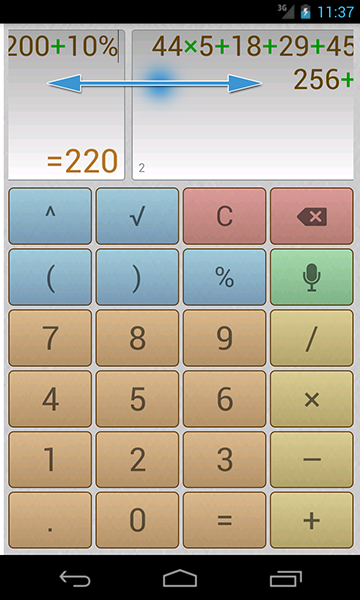Voice Calculator
This programme is presented to you by:
pr. Pobedy 116-9
398036 Lipetsk
Russian Federation
| public [at] atnsoft [dot] com | |
| Phone | +79525909412 |
| Facsimile | +79525909412 |
| Website | atnsoft.com |
| Category: | Business / Calculators & Converters |
| Version: | 1.0.6 |
| Release date: | 2014-10-03 |
| Size: | 1.17 |
| OS: | Android |
| Requirements: | 4.0+ |
| Languages: | German, English |
| Downloads: | 1 in February / 48 in total |
Rating: 1.63/10 (8 votes cast)
ATNSOFT Voice Calculator is a free calculator for everyday use for Android devices, that lets you:
- Instantly enter numbers and mathematical expressions using an ergonomic on-screen keyboard and voice input (currently supports English and Russian). Just press the mic button and speak the expression (for example: 75 and 12 times 5 = 75 + 12 x 5 = 135): it will appear on screen and the result will be calculated immediately!
- Sometimes you may need to make two or more calculations simultaneously. To do this, you can switch editing screens with a horizontal swipe along the top edge.
- All calculations are recorded in the calculations history (simply click on the result field), from where you can insert the expression and result into the editor. Any record from the history can be tagged with text. These records can be instantly deleted with a horizontal swipe.
- Execute mathematical operations with incredibly large numbers and expressions. Raise to the n-th power or extract the root of the n-th power. Percentage calculations (for example: 200 + 10% = 220).
- Convenient, user-friendly settings that can be opened by swiping from the left edge of the screen or using a menu button. The settings include: vibrate on click, full-screen mode, keep screen on, and other options.
- The result is always displayed naturally, without incomprehensible E's, dashes, and numbers.
- Quickly copy the result to the clipboard (with a long press on the result field).
- Easily work with many memory cells, and easily switch between them. You can set a name for each cell, letting you intuitively use the memory for a specific field of activity.
Show / Hide
Here you can subscribe for the update infos for this programme. You will then receive an e-mail notice each time an update has been submitted for this programme.
In order to subscribe for the update infos, please enter your e-mail address below. You will then receive an e-mail with a link, which you need to click in order to confirm you subscription.
You can unsubscribe from the list at any time. For this purpose, you will find a link at the end of each update info e-mail.
This service is completely free of charge for you.