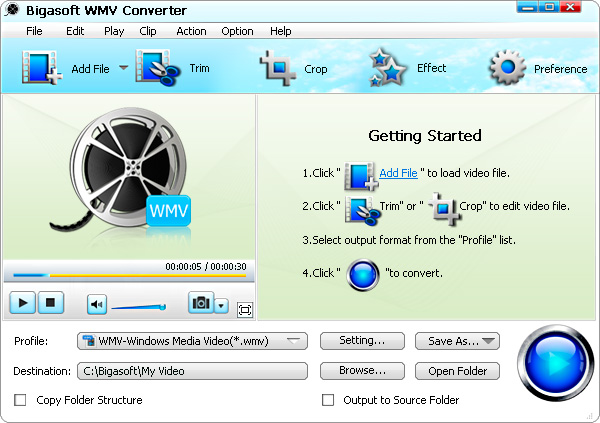Bigasoft WMV Converter
This programme is presented to you by:
Haidian Dist.
100000 Beijing
China
| submit [at] bigasoft [dot] com | |
| Website | www.bigasoft.com |
| Category: | Audio & Multimedia / Rippers & Converters |
| Version: | 3.7.49.5044 |
| Release date: | 2013-11-06 |
| Size: | 10.66 |
| OS: | Win 7 / 8 / 2000 / XP |
| Requirements: | CPU >1GHz Intel or AMD CPU. 512 MB RAM or above. |
| Languages: | German, English |
| Downloads: | 2 in April / 74 in total |
Rating: 2.00/10 (2 votes cast)
| Download: | www.bigasoft.com/downloads/submit/b-wmv-converter.exe |
| Infopage: | www.bigasoft.com/wmv-converter.html |
Bigasoft WMV Converter is a flexible and easy-to-use video conversion tool which can easily convert any movie files to WMV (Windows Media Video) with high video quality for watching favorite films or music video on Xbox 360, Microsoft Zune, and Windows Mobile-powered devices.
The powerful WMV video converter supports almost all video formats as source files including AVI, MPEG, DivX, Xvid, MOV, RM, 3GP, VOB, VCD, DV, MP4(MPEG-4), etc. Therefore, the smart converter can be used as MP4 to WMV, MPG to WMV, VOB to WMV, FLV to WMV, MOV to WMV, or AVI to WMV converter.
Moreover, Bigasoft WMV Converter is a powerful audio conversion tool to convert video and audio files to audio WMA (Windows Media Audio) to help you hear excellent songs on digital player anytime anywhere. The WMV conversion tool also provides flexible video editing options such as video crop, movie trim, and video resize to help you make creative movies with ease.
Key Features:
1. Watching HD movies
Convert file to WMV for watching best-loved films on Xbox 360, Microsoft Zune, Pocket PC, Dell Axim, HP iPaq, etc.
2. Convert to WMV files
3. Extract or convert to WMA
4. Conversion for import to Windows Movie Maker
Converting to WMV makes it more convenient to edit video on Windows Movie Maker.
5. Languages for choice
English, German, French, Chinese and Japanese languages are provided in this WMV converter for you to choose.
6. Fast conversion
7. More options
Have options to select frame rate, codec, sample rate, and so on.
8. Set after done action
9. Easy to use
10. Pause during conversion
11. Support batch conversion with a task list.
12. Compatible with Windows Vista and Windows 8, Windows 7
Show / Hide
Here you can subscribe for the update infos for this programme. You will then receive an e-mail notice each time an update has been submitted for this programme.
In order to subscribe for the update infos, please enter your e-mail address below. You will then receive an e-mail with a link, which you need to click in order to confirm you subscription.
You can unsubscribe from the list at any time. For this purpose, you will find a link at the end of each update info e-mail.
This service is completely free of charge for you.