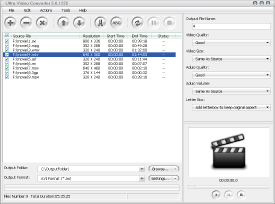Ultra Video Converter
This programme is presented to you by:
13 Graham Avenue
02048 Mansfield
United States
| support [at] aone-media [dot] com | |
| Phone | 8659183107910 |
| Facsimile | 8659183107910 |
| Website | www.aone-media.com |
| Category: | Audio & Multimedia / Video Tools |
| Version: | 5.4.1208 |
| Release date: | 2014-12-08 |
| Size: | 9.59 |
| OS: | Win 7 / 2000 / XP |
| Requirements: | windows os |
| Languages: | English |
| Downloads: | 1 in March / 127 in total |
Rating: 1.50/10 (2 votes cast)
| Download: | www.aone-media.com/ultra_videoconverter.exe |
| Mirror 1: | www.zxmedia.com/ultra_videoconverter.exe |
| Infopage: | www.aone-media.com |
Ultra Video Converter is a powerful video tool to convert all popular video formats to AVI, MPEG, VCD, DVD, WMV, MP4 formats. It can support almost all video formats including AVI, DivX , XviD, MPEG, DAT, WMV, ASF, RM, RMVB, MOV, QT , MP4, M4V, 3GP. Integrated High-speed MPEG encoder which let you make DVD-Video files(VIDEO_TS, AUDIO_TS) and VCD/SVCD image(*.bin,*.cue), so you can burn VCD/SVCD/DVD disc easily by using third-party buring tools. The main features include: adjust output video quality, adjust 4:3 or 16:9 video aspect, add subtitile onto the output video, all encoders/codec are built-in and any supported conversion can be done once you downloading the software . Fast conversion speeds and high quality , simple GUI and very EASY to use.
Key Features:
Video source supports AVI, DivX, XviD, MPEG, DAT, WMV, ASF, RM, RMVB, MOV, QT ,MP4, M4V, 3GP, MKV etc.
Supports all video files to AVI, DivX, Xvid
Supports all video files to MPEG1, MPEG2
Supports all video files to VCD,SVCD,DVD compatible MPEG formats
Supports all video files to VCD SVCD image(*.BIN,*.CUE) and DVD-Video files(*.IFO,*.VOB,*.BUP)
Supports all video files to WMV, ASF
Supports all video files to MP4, 3GP
All encoders/codec are built-in and any supported conversion can be done once you downloading the software
Batch files conversion
Output size adjustment, output quality adjustment
Cut unwanted parts by specifing start time and end time
NTSC/PAL setting options for DVD, VCD, SVCD exporting
Support "Drag and Drop" from Windows Explorer
Custom define the output audio volume.
Add letterbox to keep the original aspect ratio
Support large video file, even large then 2GB
Fast conversion speeds and high quality
Simple GUI and very EASY to use
Lifetime FREE Technical Support and FREE upgrade . Free trial download.30 day money back guarantee
Show / Hide
Here you can subscribe for the update infos for this programme. You will then receive an e-mail notice each time an update has been submitted for this programme.
In order to subscribe for the update infos, please enter your e-mail address below. You will then receive an e-mail with a link, which you need to click in order to confirm you subscription.
You can unsubscribe from the list at any time. For this purpose, you will find a link at the end of each update info e-mail.
This service is completely free of charge for you.