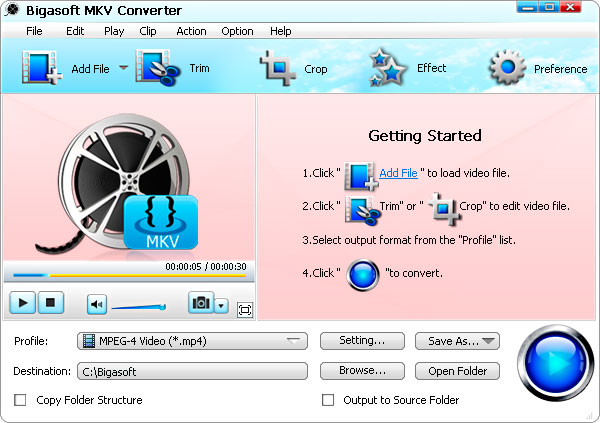Bigasoft MKV Converter
This programme is presented to you by:
Haidian Dist.
100000 Beijing
China
| submit [at] bigasoft [dot] com | |
| Website | www.bigasoft.com |
| Category: | Audio & Multimedia / Rippers & Converters |
| Version: | 3.7.50.5067 |
| Release date: | 2013-11-20 |
| Size: | 10.66 |
| OS: | Win 7 / 8 / 2000 / XP |
| Requirements: | CPU >1GHz Intel or AMD CPU. 512 MB RAM or above. |
| Languages: | German, English |
| Downloads: | 0 in April / 70 in total |
Rating: 3.00/10 (1 vote cast)
| Download: | www.bigasoft.com/downloads/submit/b-mkv-converter.exe |
| Infopage: | www.bigasoft.com/mkv-converter.html |
Bigasoft MKV Converter helps you convert MKV file to all popular video formats for playback no matter where you are. It fast converts MKV (Matroska Video) to the proper formats playable on iPod, iPhone, BlackBerry, Zune, PSP, Apple TV, XBox, other MP4 Player, etc.
The MKV video converter can easily convert MKV to AVI, convert MKV to MP4, convert MKV to WMV, convert MKV to WebM as well as other popular video formats like AVI, DivX, Xvid, WMV, MP4, H.264, MOV, HD video, etc. Moreover, it can also convert MKA (Matroska Audio) to MP3, WAV, WMA, AAC or M4A music to help you listen to your superb songs no matter where you are.
With strong editing functions support, the powerful conversion tool can help you make your creative movies. Split MKV files into several segments with the exact time length. Crop the playing region to get the perfect playing effect and the best video quality.
Key Features:
1. Watch MKV anywhere
2. Convert MKV to other formats
3. Listen to MKA files
Convert MKA (Matroska Audio) to MP3, WAV, WMA, AAC or M4A music to help you listen to your superb songs no matter where you are.
4. Extract audio from MKV
Extract sound tracks from MKV movies to hear anywhere or share with your friends.
5. Watch marvelous part
Getting rid of the ads, trailers, beginning and ending segment of the MKV movies can be done by setting the exact start time and duration.
6. Best quality for watching
Crop frame size to remove your unwanted area using this MKV file converter like the smart scissors.
7. Preview and take snapshot
8. Batch conversion
9. Pause at any moment
10. Easy to use and MKV conversion to H.264 codec video 10X speedup by NVIDIA CUDA technology
11. Windows 8, Windows 7 supported
12. Support multi-language including English, German, French, Spanish, Italian, Chinese and Japanese.
Show / Hide
Here you can subscribe for the update infos for this programme. You will then receive an e-mail notice each time an update has been submitted for this programme.
In order to subscribe for the update infos, please enter your e-mail address below. You will then receive an e-mail with a link, which you need to click in order to confirm you subscription.
You can unsubscribe from the list at any time. For this purpose, you will find a link at the end of each update info e-mail.
This service is completely free of charge for you.