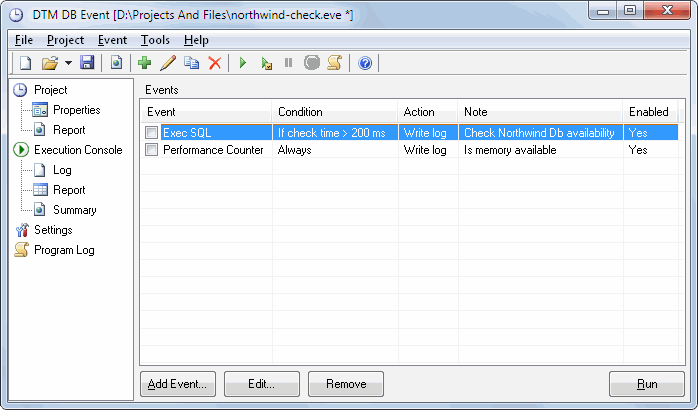DTM DB Event
This programme is presented to you by:
Vereskovaya str 14/7
129329 Moscow
Russian Federation
| info [at] sqledit [dot] com | |
| Phone | +7 495 7682200 |
| Facsimile | +7 495 7682200 |
| Website | www.sqledit.com |
| Category: | Business / Databases & Tools |
| Version: | 1.05.02 |
| Release date: | 2010-03-24 |
| Size: | 844 |
| OS: | Win 7 / 2000 / 2003 / XP |
| Requirements: | ODBC, IDAPI, OLE DB or Oracle Call Interface |
| Languages: | German, English |
| Downloads: | 0 in April / 36 in total |
Rating: 1.00/10 (4 votes cast)
| Download: | www.sqledit.com/eve_d.exe |
| Mirror 1: | www.dtmsoft.com/eve_d.exe |
| Infopage: | www.sqledit.com/event |
DTM DB Event is a database monitoring and management tool. This utility allows the user to define a few situations (events). For each event the user can define what the program should do if the event is occur. The program helps the database administrator to perform continuously database status monitoring. Also, if critical events are occurring, the program can make required actions automatically.
For example, if database server is not available, the tool will execute an external program for notification message (alert) sending. It helps company to protect database or minimize downtime. The program will check conditions by the user-defined schedule and execute related action.
Any SQL statement for any user defined database connection can be used for event definition. The user can use a few types of conditions like "was executed successful", "execution error" or define unconditional event. Unconditional event is an event action of that will be executed in any case.
There are three types of events: infinitive, run once or predefined number of checks. The infinitive event will be checked until the program work. The interval between checks for event can be defined by number of seconds, minutes or hours. Also, the user can define delay before the first check after start the program for each event individually.
There are actions that the program can do when event occurs:
1) Do nothing. The user can select it if required action already defined in the event. For example, the program should execute "Compact" operation for defined database for each 24 hours unconditionally.
2) Execute user defines SQL script.
3) Execute external program or batch file.
4) Write record to program LOG file.
DTM DB Event is a true Win32 application, supports Windows 2000/XP, Server 2003/2008 and Vista/7.
Show / Hide
Here you can subscribe for the update infos for this programme. You will then receive an e-mail notice each time an update has been submitted for this programme.
In order to subscribe for the update infos, please enter your e-mail address below. You will then receive an e-mail with a link, which you need to click in order to confirm you subscription.
You can unsubscribe from the list at any time. For this purpose, you will find a link at the end of each update info e-mail.
This service is completely free of charge for you.