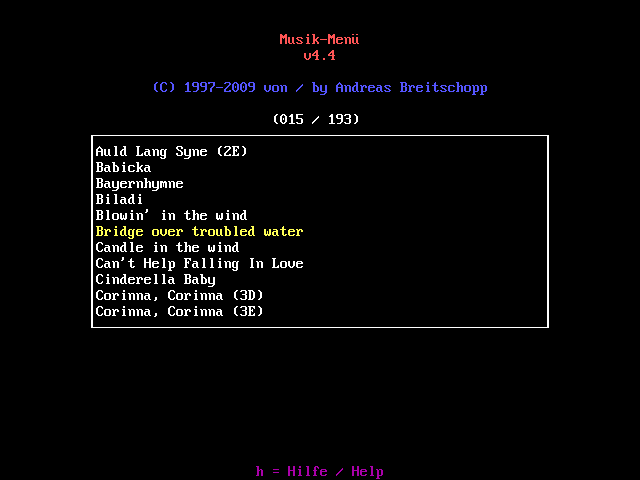Music Menu
This programme is presented to you by:
Marsstraße 78
80335 München
Deutschland / Germany
| a-breitschopp [at] ab-tools [dot] com | |
| Phone | +49 89 38898588 |
| Facsimile | +49 89 38898589 |
| Website | www.ab-tools.com |
| Category: | Audio & Multimedia / Audio File Players |
| Version: | 4.4 |
| Release date: | 2009-08-03 |
| Size: | 683 |
| OS: | Win 8 / 98 / 2000 / 2003 / ME / XP / MS-DOS |
| Requirements: | PC speaker; on Windows Vista with DOSBox (http://www.dosbox.com) |
| Languages: | German, English |
| Downloads: | 0 in May / 516 in total |
Rating: 1.25/10 (8 votes cast)
| Download: | www.ab-tools.com/download/Musik/Musik.exe |
| Infopage: | www.ab-tools.com/en/software/musicmenu |
Pure nostalgia: play over 190 songs with the small DOS program Music Menu over PC speaker, while the appropriate lyrics are shown on the screen. The lyrics can also be printed out or stored in an external file.
The tempos are freely selectable and a German, English and Spanish help is contained.
The Music Menu contains:
- 193 songs (English: 93; German: 85; Spanish: 3; French: 2; other languages with 1 song each: Egyptian, Israelite, Yiddish, Latin with German, Polish, Russian; moreover 4 songs without text).
- 189 of them with song text.
- 21 of them in more than one language.
- with print possibility.
- song texts can be saved in external files.
- song tempos when playing can be chosen.
- with German, English and Spanish help.
Show / Hide
Here you can subscribe for the update infos for this programme. You will then receive an e-mail notice each time an update has been submitted for this programme.
In order to subscribe for the update infos, please enter your e-mail address below. You will then receive an e-mail with a link, which you need to click in order to confirm you subscription.
You can unsubscribe from the list at any time. For this purpose, you will find a link at the end of each update info e-mail.
This service is completely free of charge for you.