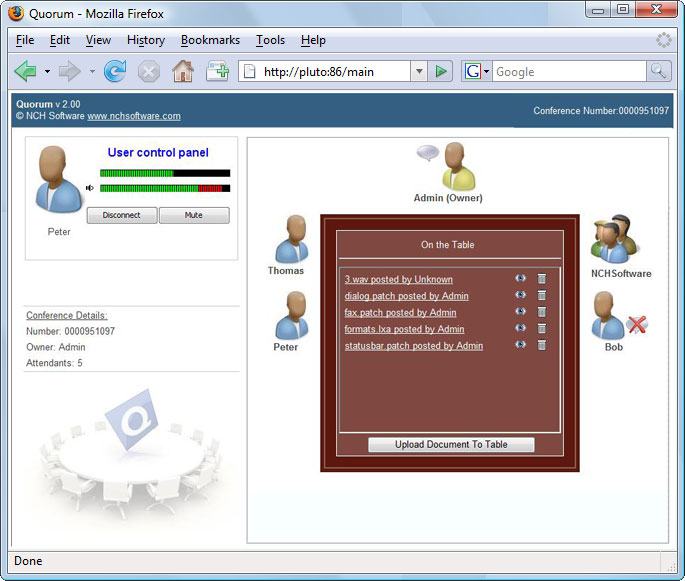Quorum Pro Call Conference Software
This programme is presented to you by:
6120 Greenwood Plaza Blvd
80111 Greenwood Village
United States
| submissions.de [at] nchsoftware [dot] com | |
| Phone | 1800 555 1234 |
| Facsimile | 1800 555 1234 |
| Website | www.nchsoftware.com/cdlabeler/de/index.html |
| Support | www.nch.com.au/support/de/index.html |
| Category: | Communications / Telephony |
| Version: | 2.03 |
| Release date: | 2015-09-11 |
| Size: | 1.19 |
| OS: | Win 7 / 8 / 10 / 11 / XP |
| Requirements: | Windows XP/Vista/7/8/10/11, PSTN Lines or VoIP |
| Languages: | English |
| Downloads: | 6 in March / 80 in total |
Rating: 1.20/10 (5 votes cast)
| Download: | www.nch.com.au/conference/qsetup.exe |
| Mirror 1: | www.nch.com.au/components/qsetup.exe |
| Mirror 2: | www.audiochannel.net/software/quorum.zip |
| Infopage: | www.nch.com.au/conference/index.html |
Quorum is software which runs as a phone conference server on any Windows PC. Callers dial into the server to join telephone conferences.
Callers can connect to a conference call using either standard or VoIP lines on external telephone numbers or through an office phone system. The number of people who can join a conference call is limited only by your bandwidth.
When the caller selects the option to create a new conference Quorum will assign and read back the unique and secure conference number. The conference creator then gives this number to each conference participant. Whenever any person dials the server and enters this conference number, they will join in the current conversation with the other members of the conference.
Features:
~ Easy to use web interface to create and manage call conferences
~ Virtual conference room display via a web browser with ability to upload documents for attendees to view.
~ Runs on almost any Windows PC.
~ Handles unlimited simultaneous conferences. The number of calls and conferences is limited only by your bandwidth.
~ Can connect via VoIP using the international standard SIP protocol. If VoIP is used no special hardware is needed.
~ Can connect to ordinary phone lines (or analog PBX extensions) directly using telephony devices.
~ Can connect to one Skype Number (so a Skype user can connect) using the Uplink Skype to SIP Adapter.
~ Easily allocate new conference IDs on the phone.
~ Join any pre-defined conferences by using the allocated conference number.
~ Voice prompts are easily changed via the user interface.
~ VoIP calls can be made using free VoIP SIP Service Providers saving call costs if they are an issue.
~ Installs and ready to run conferences in just minutes.
~ Very simple user interface for day-to-day easy business use.
Show / Hide
Here you can subscribe for the update infos for this programme. You will then receive an e-mail notice each time an update has been submitted for this programme.
In order to subscribe for the update infos, please enter your e-mail address below. You will then receive an e-mail with a link, which you need to click in order to confirm you subscription.
You can unsubscribe from the list at any time. For this purpose, you will find a link at the end of each update info e-mail.
This service is completely free of charge for you.