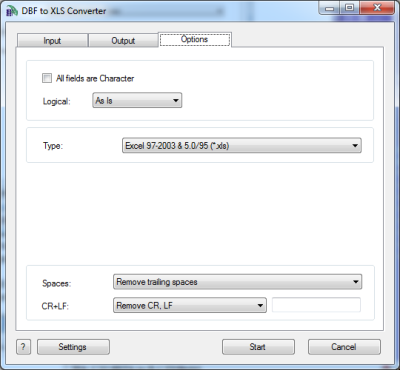DBF to XLS (Excel) Converter
This programme is presented to you by:
Kievskaya 97/16
42700 Akhtyrka
Ukraine
| info [at] whitetown [dot] com | |
| Phone | 380-5446-31677 |
| Facsimile | 380-5446-31677 |
| Website | www.whitetown.com |
| Category: | Business / Databases & Tools |
| Version: | 3.25 |
| Release date: | 2017-05-19 |
| Size: | 19.27 |
| OS: | Win 2000 / XP / 2003 / Vista |
| Requirements: | None |
| Languages: | English |
| Downloads: | 1 in March / 291 in total |
Rating: 1.57/10 (7 votes cast)
| Download: | www.whitetown.com/download/converters-setup.exe |
| Infopage: | www.whitetown.com/dbf2xls |
The DBF to XLS (Excel) program allows you to convert your dbf files to XLS (Microsoft Excel) format.
XLS is a wide-used format, many programs allow saving information in XLS format.
It is very convenient and Microsoft Excel provides many possibilities for information management.
But MS Excel does not understand some types of dbf files, it does not understand memo fields, it does not understand long character fields.
The DBF to XLS (Excel) program decides these problems. It allows you to transfer your dbf files to XLS quickly and easily.
The program supports dBase III, dBase IV, FoxPro, VFP and dBase Level 7 formats. You can run the program in a batch mode using command line interface. Besides, it includes a DLL which you can use from your own application.
Show / Hide
Here you can subscribe for the update infos for this programme. You will then receive an e-mail notice each time an update has been submitted for this programme.
In order to subscribe for the update infos, please enter your e-mail address below. You will then receive an e-mail with a link, which you need to click in order to confirm you subscription.
You can unsubscribe from the list at any time. For this purpose, you will find a link at the end of each update info e-mail.
This service is completely free of charge for you.