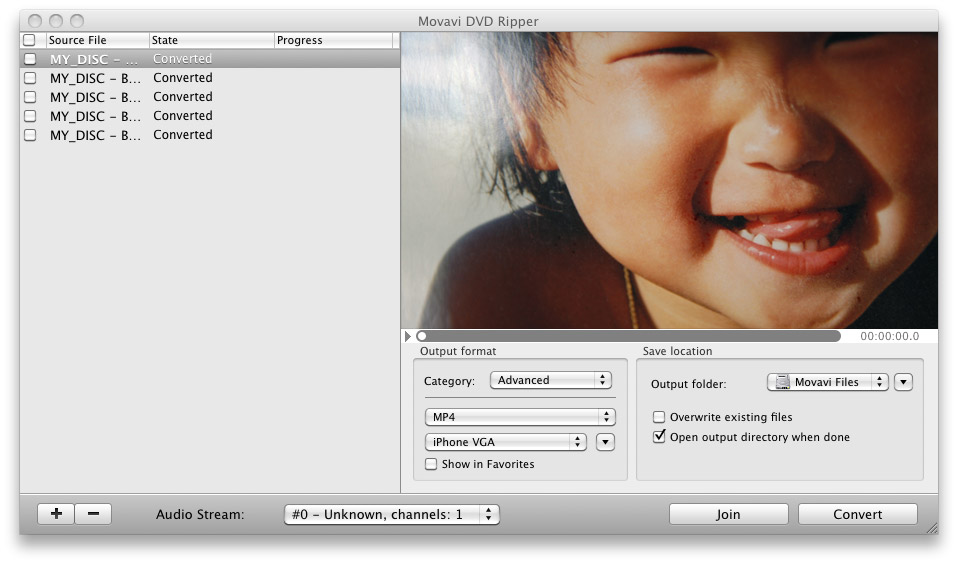Movavi DVD Ripper for Mac
This programme is presented to you by:
86 Frunze st., office 1207
630005 Novosibirsk
Russian Federation
| submit [at] movavi [dot] com | |
| Phone | +7-383-335-84-63 |
| Facsimile | +7-383-335-84-63 |
| Website | movavi.com |
| Category: | Audio & Multimedia / Rippers & Converters |
| Version: | 2.6 |
| Release date: | 2010-04-19 |
| Size: | 14.85 |
| OS: | Mac OS X |
| Requirements: | MacOS X 10.5 and higher |
| Languages: | English |
| Downloads: | 3 in March / 96 in total |
Rating: 1.50/10 (2 votes cast)
| Download: | files.movavi.com/dl/movavidvdripper.dmg |
| Infopage: | www.movavi.com/dvdrippermac/index.html |
Experience all advanced conversion features and amazing ease of use of Movavi DVD Ripper. This version of the simplest and fastest DVD converter has been designed especially for Macintosh. Convert DVDs on your Mac into any format and for any device. And much more!
Here's what you can do with Movavi DVD Ripper for Mac:
- Convert unprotected DVDs and DVD backups to multiple media formats: AVI (including DivX, XviD, and other codecs), MPEG 1,2, MP4 (including H.263, H.264, and other codecs), 3GP (3GPP, 3GPP2), Flash (FLV), as well as MP3, WAV, OGG, AAC, and FLAC.
- Save DVDs for iPod, iPhone, PSP, PDA, Zune, Archos, BlackBerry, cell phone, and more.
- Choose audio track and subtitles for each DVD title you want to convert.
- Use handy presets for all popular devices and video fomats, including HD and DVD.
- Create your own presets. Save frequently-used presets to Favourites tab.
- Intuitive, easy-to-use settings let you fine-tune video and audio qualities manually.
- Preview video using the built-in video player.
- Join multiple files to create a single movie.
- Save time with batch conversion - convert multiple videos in one pass.
- Process videos quickly using the nifty drag-and-drop interface.
Try the ultimate power of Movavi DVD Ripper on your Mac today!
Show / Hide
Here you can subscribe for the update infos for this programme. You will then receive an e-mail notice each time an update has been submitted for this programme.
In order to subscribe for the update infos, please enter your e-mail address below. You will then receive an e-mail with a link, which you need to click in order to confirm you subscription.
You can unsubscribe from the list at any time. For this purpose, you will find a link at the end of each update info e-mail.
This service is completely free of charge for you.