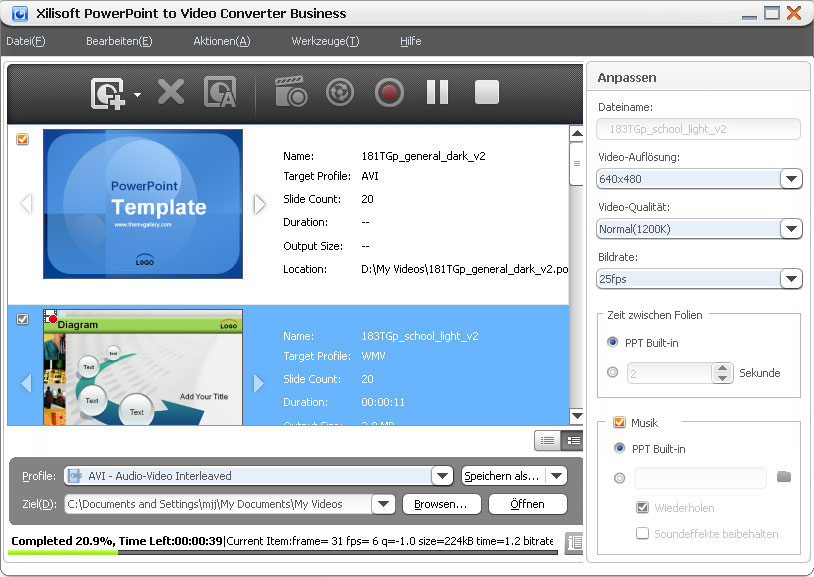Xilisoft PPT Video Converter Business
This programme is presented to you by:
HaiDian Dist.
100080 Beijing
China
| submit [at] xilisoft [dot] de | |
| Phone | 8610-82604105 |
| Facsimile | 8610-82604110 |
| Website | www.xilisoft.de |
| Category: | Audio & Multimedia / Presentation Tools |
| Version: | 1.0.3.0126 |
| Release date: | 2010-01-27 |
| Size: | 79.82 |
| OS: | Win 7 / XP |
| Requirements: | 1GHz Intel/AMD Prozessor, 512MB RAM, 2GB Speicherplatz oder mehr. |
| Languages: | German, English |
| Downloads: | 4 in March / 530 in total |
Rating: 1.67/10 (12 votes cast)
| Download: | www.xilisoft.de/downloads/st/x-powerpoint-to-video-converter-pro-de.exe |
| Infopage: | www.xilisoft.de/powerpoint-to-video-converter.html |
Möchten Sie jemals Ihre PowerPoint Präsentation in ein Video konvertieren oder auf YouTube aufladen? Wollen Sie PPT lieber auf iPhone, iPod, PSP oder BlackBerry anschauen? Xilisoft PowerPoint to Video Converter Business kann alles erledigen!
Funktionen auf einen Blick:
1. PowerPoint auf Media-Players
Konvertiert PowerPoint ins AVI, WMV, MP4 oder MOV Video zum Abspielen auf PC Media Players ohne Installation von Microsoft PowerPoint.
2. PowerPoint auf Portable Digitale Players
Sie können PPT ins iPhone Format MP4, H.264 für das Playback auf iPod, iPhone, PSP und BlackBerry umwandeln.
3. PowerPoint auf dem HD Gerät
HD Videoformate sind von diesem PowerPoint Converter unterstützt: HD AVI, HD H.264/MPEG-4 AVC, HD MPEG-2 TS, HD WMV oder HD MOV.
4. PowerPoint auf Internet
Konvertieren Sie PPT ins FLV Format und genießen auf YouTube, Google Video, Ihr blog oder andere Video Sharing Seite mit Ihren Freunden.
5. Probieren, aufzeichnen und dann PowerPoint umwandeln
Sie können Ihre Präsentation erst ausprobieren, Ihre Kommentare und Hintergrundmusik hinzufügen, freies Playback der Folien, und dann alle als ein Präsentationsvideo aufzeichnen.
6. Alle Folien Elemente konvertieren
Behalten Sie alle Folien-Elemente wie Animation, Ton-Effekte, Transition und die Diashow-Playback-Einstellungen in Ausgabe-Video bei.
7. Wasserzeichen in Ihrem Video hinzufügen
Hinzufügen Ihre Firmas Handelsmarke als Wasserzeichen in Ausgabe Präsentationsvideo zum Schutz Ihrer Präsentation vor illegaler Veröffentlichung.
8. PowerPoint Video erstellen
Schnell PowerPoint umwandeln, mit Animation und Ton-Effekte entfernt.
Merkmale:
1. Unterstützt alle Präsentationen (ppt, pptx, pptm, ppsx, pps, ppsr, potx, potm, pot) von Microsoft PowerPoint XP, 2003, 2007.
2. Verschiedene Einstellungen für Ausgabe-Videos, auf unterschiedliche Geräte abspielen.
Show / Hide
Here you can subscribe for the update infos for this programme. You will then receive an e-mail notice each time an update has been submitted for this programme.
In order to subscribe for the update infos, please enter your e-mail address below. You will then receive an e-mail with a link, which you need to click in order to confirm you subscription.
You can unsubscribe from the list at any time. For this purpose, you will find a link at the end of each update info e-mail.
This service is completely free of charge for you.