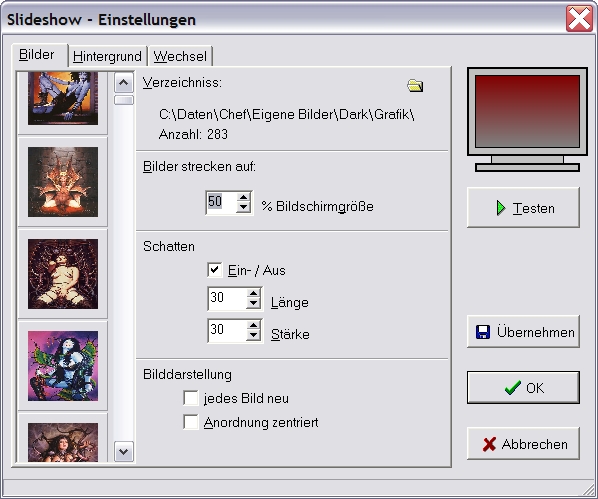SlideSaver
This programme is presented to you by:
Braunschweiger Straße 6
01127 Dresden
Deutschland / Germany
| mail [at] goepfi [dot] de | |
| Phone | +49 69 - 1330 4428 263 |
| Facsimile | +49 69 - 1330 4428 263 |
| Website | www.goepfi.de |
| Category: | Desktop / Screen Savers: Other |
| Version: | 1 |
| Release date: | 2004-08-01 |
| Size: | 652 |
| OS: | Win 98 / 2000 / ME / XP |
| Languages: | German |
| Downloads: | 2 in March / 74 in total |
Rating: 1.00/10 (1 vote cast)
| Download: | www.goepfi.de/exe/SlideSaverSetup.exe |
| Infopage: | www.goepfi.de/SlideSaver |
The screensaver serves the representation of the pictures of a file (listing) in changing order. The pictures can be of the type (with the file extension) jpg, jpeg and bmp. All pictures of the selected listing in order are indicated. The abort of the representation been made from SlideSaver by depressing the key or mouse-click. Moving the mouse does not lead to the completion of the program. The background before these pictures to be indicated, the sequence and duration of the picture announcement can be changed over attitudes. The attitudes in the file "SlideSaver.ini" in the program file of the Screensaver is stored. The file that preset is the Windows systemdirectory. If the Scrensaver runs, the announcement of the pictures can be changed over keyboard instructions. More information to the program you find in with installed german helpfile or under http://www.goepfi.de/SlideSaver
Show / Hide
Here you can subscribe for the update infos for this programme. You will then receive an e-mail notice each time an update has been submitted for this programme.
In order to subscribe for the update infos, please enter your e-mail address below. You will then receive an e-mail with a link, which you need to click in order to confirm you subscription.
You can unsubscribe from the list at any time. For this purpose, you will find a link at the end of each update info e-mail.
This service is completely free of charge for you.