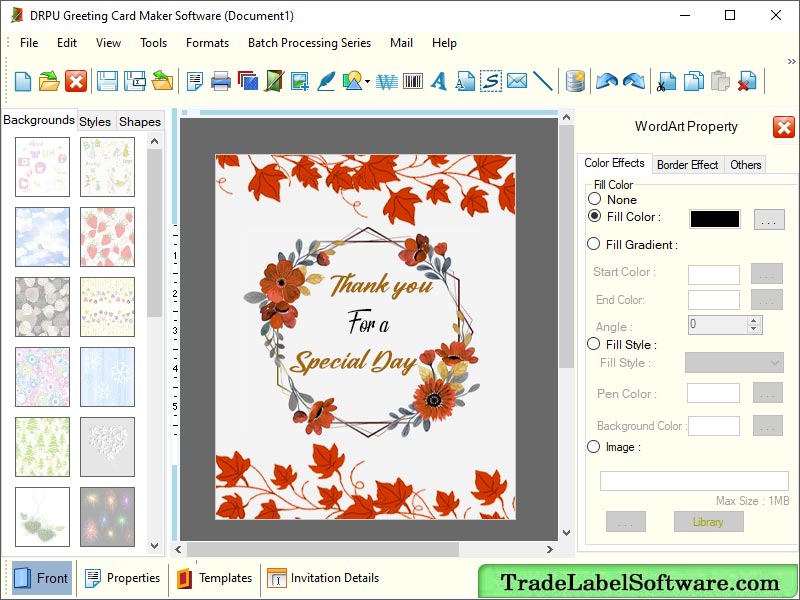Invitation Cards Designing Software
This programme is presented to you by:
street
20100 city-town
United States
| ralph [at] tradelabelsoftware [dot] com | |
| Website | www.tradelabelsoftware.com |
| Category: | Business / Office Suites & Tools |
| Version: | 9.5.2.7 |
| Release date: | 2023-12-23 |
| Size: | 5.54 |
| OS: | Win 7 / 8 / 10 / 11 / XP / Other |
| Requirements: | Any Windows |
| Languages: | German, English, Other |
| Downloads: | 2 in March / 11 in total |
Rating: 0/10 (0 votes cast)
| Download: | www.tradelabelsoftware.com/downloads/GreetingCardDesigner.exe |
| Infopage: | www.tradelabelsoftware.com/tradelabelsoftware/greeting-card-maker.html |
Invitation Card Designing software facilitates user with some advance features i.e. Save Design as Pdf, Clip Arts, Import Image, Select Background styles, Templates, Word Art, Text, Barcode, Watermark, Line and Export Log as Image with multiple Formats like PNG, JPG, GIF, etc. Software empowers user to add Signature in the Log of the Card. Greeting Card Designing Program provide Batch Processing series option to perform some operations like Import, Export, Create List and Delete Row, etc. Occasional Invitation card Maker Software also facilitates us with some properties like Label, background, Image Properties. User is also able fix the texts and tools in desired position on using the types of alignments i.e. LEFT, H-CENTER, TOP, RIGHT, etc. Greeting Card Designing Application provides us three label Formats to design a Card i.e. TEMPLATE, WIZARD and BLANK FORMAT. Cards can be designed by using Templates where our first step is to select card Type i.e. WISHES, SEASONAL OCCASIONS and INVITATION CARDS. Then, Select category accordingly. After that go to the Background Frame of Software and set the background on using the available attributes like Samples, Backgrounds or Solid Color. Lastly, Select the Text Type and Visible Sides and then, give the details of the Card in the Frame named as Invitation Card Details. Now, Let us explain about: GREETING CARD DESIGNING USING WIZARD. Creation of Card using Wizard is different from the creation of card by using Template. i.e. Wizard designing Mode doesn’t provide us inbuilt Templates with formatted text and design, where Template mode does. Now, the last one is here to discuss is GREETING CARD DESIGNING USING BLANK FORMAT: The only difference between Wizard and Blank Format Mode is, There is no need to set Background and Invitation Card Details during the setting phase of a Label for the Card because we will do it later during the designing phase of the Card on implementing of features of the Software.
Show / Hide
Here you can subscribe for the update infos for this programme. You will then receive an e-mail notice each time an update has been submitted for this programme.
In order to subscribe for the update infos, please enter your e-mail address below. You will then receive an e-mail with a link, which you need to click in order to confirm you subscription.
You can unsubscribe from the list at any time. For this purpose, you will find a link at the end of each update info e-mail.
This service is completely free of charge for you.