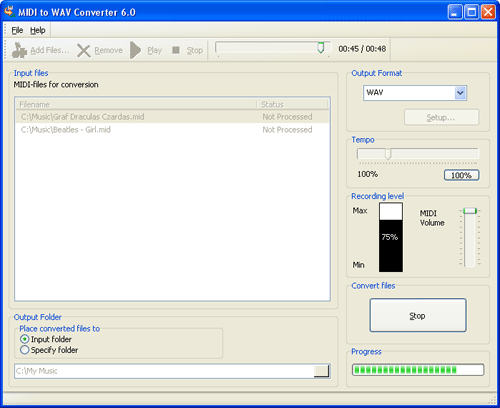MIDI to WAV Converter
This programme is presented to you by:
Pacific Business Centre,
98124-1069 Seattle
United States
| submit1 [at] mymusictools [dot] com | |
| Phone | 206-309-0821 |
| Facsimile | 206-984-3919 |
| Website | www.MyMusicTools.com |
| Category: | Audio & Multimedia / Rippers & Converters |
| Version: | 8.2 |
| Release date: | 2014-09-18 |
| Size: | 8.44 |
| OS: | Win 2000 / XP |
| Requirements: | PC, Sound Card |
| Languages: | German, English |
| Downloads: | 4 in March / 134 in total |
Rating: 2.25/10 (4 votes cast)
| Download: | www.mymusictools.com/midi-to-wav.exe |
| Infopage: | www.mymusictools.com/midi-to-wav |
Do you want to share your MIDI music with friends? To create a high quality Audio CD that could be presented before some audience? To make your favorite music ready for a wide range of devices, including portable players and mobile phones?
MIDI to WAV Converter offers a quick and effective way to convert MIDI music to WAV, MP3, WMA, or OGG audio formats. By using SoundFonts it greatly reduces time needed for each MIDI to WAV conversion and also allows creating high quality music. While similar tools depend on the recording capabilities of your sound card, MIDI to WAV Converter can convert MIDI even on systems that don't support MIDI recording.
The program employs two methods of MIDI to WAV conversion. By default, it converts MIDI to WAV with SoundFonts, which is much quicker than the other method. SoundFonts are banks of samples recorded from real musical instruments. By using them, MIDI to WAV Converter makes converted music as natural as possible. Different SoundFonts are available on the Internet, many of them can be freely downloaded and used with MIDI to WAV Converter.
The other method of MIDI conversion is also known as MIDI recording. MIDI to WAV Converter can be set to capture MIDI music as it being played on your system. With this method, the original sound of your card is preserved, but some sound cards aren't able to record MIDI. While other tools may become useless there, MIDI to WAV Converter simply needs to be set back to the default method.
Show / Hide
Here you can subscribe for the update infos for this programme. You will then receive an e-mail notice each time an update has been submitted for this programme.
In order to subscribe for the update infos, please enter your e-mail address below. You will then receive an e-mail with a link, which you need to click in order to confirm you subscription.
You can unsubscribe from the list at any time. For this purpose, you will find a link at the end of each update info e-mail.
This service is completely free of charge for you.