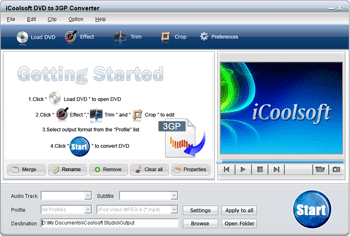iCoolsoft DVD to 3GP Suite
This programme is presented to you by:
HaiDian Dist
100081 Beijing
China
| submit [at] icoolsoft [dot] com | |
| Phone | 8610-51559886 |
| Website | www.icoolsoft.com |
| Support | support@icoolsoft.com |
| Category: | Audio & Multimedia / Rippers & Converters |
| Version: | 3.1.10 |
| Release date: | 2010-03-19 |
| Size: | 10.23 |
| OS: | Win 7 / 98 / 2000 / Server / XP / Other |
| Requirements: | 800MHz Intel/AMD processor or above; 256MB RAM; 30MB space for installation; dvd drive |
| Languages: | German, English |
| Downloads: | 0 in December / 19 in total |
Rating: 0/10 (0 votes cast)
| Download: | www.icoolsoft.com/downloads/win/icoolsoft-dvd-to-3gp-suite.exe |
| Infopage: | www.icoolsoft.com/dvd-to-3gp-suite/index.html |
iCoolsoft DVD to 3GP Suite is a multifunction tool which can help you to enjoy any video you like in your mobile phones support 3GP format. Containing 3GP Converter and DVD to 3GP Converter, this excellent suite enables you to convert any kind of video or DVD to 3GP format.
This great suite allows you to set the output parameters before converting to make the output files more suitable for your mobile phones. You can also select audio track and subtitle in light with your need for the output files. In addition, if you have a problem with the contents of the original videos/DVDs, you can use the trim function and the merge function to customize them as you like.
You are able to preview files in the preview pane. You can use the snap button to take snapshot of your favorite scenes of videos and DVDs. It provides you with 3 picture formats, including JPEG, GIF and BMP, for you to save those snapped scenes for further usage.
Key Functions and Key Features
Rip and Convert DVD to 3GP format
Any kind of DVD can be ripped by this suite and converted to 3GP format so that you can enjoy your favorite DVD movies any time any place you want in your mobile phone easily.
Convert any video format to 3GP format
Improve quality & customize content
You can adjust the Brightness, Contrast, and Saturation of the video easily by dragging the corresponding slider bar.
Specify audio/video parameters for output files
It supports many kinds of mobile phones so when you output files, you can specify the audio/video parameters if your mobile phone has any particular requirement.
Support outputting files for various mobile phones
All the mobile phones that support 3GP format can be supported by this suite, like, iPhone, Gphone, Sony XPERIA, Nokia, BlackBerry, Motorola, LG, Palm, to name just a few.
Sweet and practical options
You are allowed to select audio track and subtitle according to your need.
Show / Hide
Here you can subscribe for the update infos for this programme. You will then receive an e-mail notice each time an update has been submitted for this programme.
In order to subscribe for the update infos, please enter your e-mail address below. You will then receive an e-mail with a link, which you need to click in order to confirm you subscription.
You can unsubscribe from the list at any time. For this purpose, you will find a link at the end of each update info e-mail.
This service is completely free of charge for you.