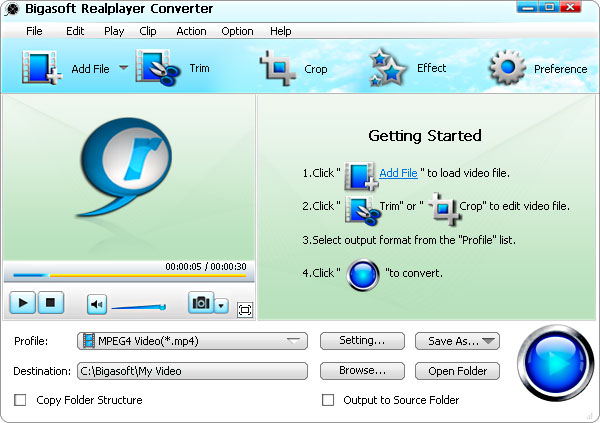Bigasoft RealPlayer Converter
This programme is presented to you by:
Haidian Dist.
100000 Beijing
China
| submit [at] bigasoft [dot] com | |
| Website | www.bigasoft.com |
| Category: | Audio & Multimedia / Rippers & Converters |
| Version: | 3.7.50.5067 |
| Release date: | 2013-11-20 |
| Size: | 10.56 |
| OS: | Win 7 / 8 / 2000 / XP |
| Requirements: | CPU >1GHz Intel or AMD CPU. 512 MB RAM or above. |
| Languages: | German, English |
| Downloads: | 2 in April / 78 in total |
Rating: 1.00/10 (2 votes cast)
| Download: | www.bigasoft.com/downloads/submit/b-realplayer-converter.exe |
| Infopage: | www.bigasoft.com/realplayer-converter.html |
Real Player Converter is versatile RealPlayer converter to convert Real video and Real audio media files in RM, RMVB, RV, RAM, IVR, RA to AVI, MP4, WMV, MPEG, DivX, 3GP, FLV, etc as well as to convert AVI, WMV, MKV, HD, AVCHD, etc to RealPlayer compatible video RM for play movie with RealPlayer. It is powered with advanced editing features such as trim, merge, crop, split videos and adjust video image, bitrates, aspect ratio, resolution and more.
Features:
1. Convert RealMedia to popular video
Fast and batch convert all Realvideo file formats in RM, RMVB, RV, RAM, IVR, RA to all popular video such as convert RealPlayer to AVI; convert RealPlayer to WMV, MP4 and more.
2. Convert Real media to iTunes, Portable devices, and mobile phones
RealPlayer Converter presets optimized profile for all most all popular portable devices and mobile phones including iPod, iPad, iPad 2, iPhone, iPhone 4, Apple TV, BlackBerry, PSP, PS3, Pocket PC, Creative Zen, Xbox, Archos, Android phones, Windows Phone 7 and so on
3. Convert Real Video and Real audio to popular audio
4. Convert Video to play with RealPlayer
RealPlayer fans can now enjoy unlimited movies and music other than Real media with the help of cool RealPlayer Converter. It converts video to Real video/Real audio RM, RMVB, RA with super conversion and without much quality loss.
5. Smart video editing for customize output video
With RealPlayer Converter, you can easily trim, crop, and merge videos. Adjust video effects, parameters, audio volume. Add water mark, sound tracks and subtitles to video.
6. Preview video before conversion and take snapshot.
7. Support import file by folder and batch conversion.
8. Support after done action.
9. Provide super conversion with NVIDIA GPU acceleration.
10. Multi-language support including English, German, French, Spanish, Japanese, Arabic, and Chinese.
11. Real Player for Windows 8, Windows 7 and is highly compatible with Windows XP, Windows Vista, and Windows 2000.
Show / Hide
Here you can subscribe for the update infos for this programme. You will then receive an e-mail notice each time an update has been submitted for this programme.
In order to subscribe for the update infos, please enter your e-mail address below. You will then receive an e-mail with a link, which you need to click in order to confirm you subscription.
You can unsubscribe from the list at any time. For this purpose, you will find a link at the end of each update info e-mail.
This service is completely free of charge for you.