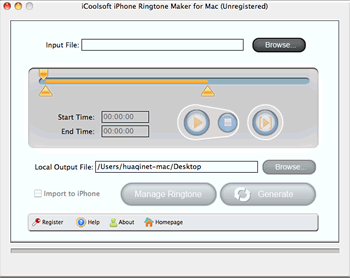iCoolsoft iPhone Ringtone Maker for Mac
This programme is presented to you by:
HaiDian Dist
100081 Beijing
China
| submit [at] icoolsoft [dot] com | |
| Phone | 8610-51559886 |
| Website | www.icoolsoft.com |
| Support | support@icoolsoft.com |
| Category: | Audio & Multimedia / Rippers & Converters |
| Version: | 3.1.08 |
| Release date: | 2010-03-19 |
| Size: | 13.46 |
| OS: | Mac OS X, Mac Other |
| Requirements: | Mac OS X v10.4-10.5-10.6;PowerPC® G4/G5 or Intel® processor;256MB RAM or above;30MB free hard disk |
| Languages: | German, English |
| Downloads: | 0 in February / 21 in total |
Rating: 0/10 (0 votes cast)
| Download: | www.icoolsoft.com/downloads/mac/icoolsoft-iphone-ringtone-maker-for-mac.dmg |
| Infopage: | www.icoolsoft.com/iphone-ringtone-maker-for-mac/index.html |
iCoolsoft iPhone Ringtone Maker for Mac is a handy Mac tool to create M4R ringtones and transfer ringtones to iPhone. This tool supports all popular video and audio formats as the input, and it can output M4R ringtones for iPhone, iPhone 3G and iPhone 3GS. It is the ideal tool for Mac users to make and manage iPhone ringtones.
Supporting MP3, WMA, AAC, M4A, AVI, MPEG, RMVB, MOV, FLV, MP4 and more video/audio formats, iCoolsoft iPhone Ringtone Maker for Mac can help you make ringtones from various resources. It also enables you to cut the source file and get your favorite segment as ringtone.
Have a try with this excellent iPhone ringtone maker and easily create ringtones for your iPhone on Mac OS X.
Features
High compatibility
iCoolsoft iPhone Ringtone Maker for Mac works on Mac OS X v10.4 - 10.6, supporting Intel and PowerPC processor. It can output .m4r ringtone files for all versions of iPhone.
Convert videos and music files to iPhone ringtone
This all-in-one Mac ringtone maker enables you to convert MP3, WMA, AAC, WAV, OGG, M4A, RA, RAM, AC3, MP2 audio and AVI, MPEG, WMV, MP4, FLV, MKV, DivX, Xvid, MOV, RM, RMVB, M4V, VOB, ASF, 3GP, H.264 video to M4R files as iPhone ringtone.
Edit iPhone ringtone
The splitting function enables you to trim the source file and specify any segment to convert. Thus you can easily create your own ringtone from your favorite songs, movies and other resources.
Upload ringtone to iPhone without iTunes
Besides converting files to iPhone ringtone, this tool also helps transfer the converted ringtone files to iPhone directly.
Manage iPhone ringtone on Mac
You can also use this tool to manage the iPhone ringtones you have added, by deleting, renaming, etc.
Listen to the ringtone before converting
When converting and editing, you are allowed to prelisten the selected file or specified part to get the exact output effect as you want.
Show / Hide
Here you can subscribe for the update infos for this programme. You will then receive an e-mail notice each time an update has been submitted for this programme.
In order to subscribe for the update infos, please enter your e-mail address below. You will then receive an e-mail with a link, which you need to click in order to confirm you subscription.
You can unsubscribe from the list at any time. For this purpose, you will find a link at the end of each update info e-mail.
This service is completely free of charge for you.