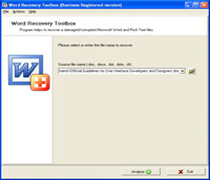Word Recovery Toolbox
This programme is presented to you by:
Saranskaya, 8-45
109156 Moscow
Russian Federation
| authors [at] oemailrecovery [dot] com | |
| Phone | +7-495-704-2539 |
| Facsimile | +7-495-704-2539 |
| Website | www.oemailrecovery.com |
| Category: | Business / Office Suites & Tools |
| Version: | 2.0.2 |
| Release date: | 2014-02-21 |
| Size: | 3.01 |
| OS: | Win 98 / ME / 2000 / XP / 2003 / Vista |
| Requirements: | Word 97 and above is need. |
| Languages: | English |
| Downloads: | 2 in April / 152 in total |
Rating: 1.00/10 (3 votes cast)
| Download: | www.oemailrecovery.com/downloads/WordRecoveryToolboxSetup.exe |
| Infopage: | www.wordrecoverytoolbox.com |
Try the service of text recovery, provided by Word Recovery Toolbox, if you encounter the damage of Microsoft Word documents, corrupted due to viruses, hardware issues and other problems that are currently unknown. Please get the installation file of Word Recovery Toolbox if you are interested and start evaluating the efficiency of text recovery program, it can be performed on any PC and without some kind of technical skills, you may simply follow the directions of MS Word recovery program and get your data back within several minutes according to the performance of selected PC workstation. This application is so easy to use that you may start processing text files intuitively and without additional explanations about how to recover MS Word files? This program can be applied as soon as you install Word Recovery Toolbox, please use the shortcut of text recovery application to proceed and move to the following stage of MS Word recovery where you should select a file of doc or any other supported format to be analyzed. This procedure is common for all data recovery applications, developed by Recovery Toolbox, Inc. so you may simply follow its data recovery algorithm, select a file of MS Word format to continue and use the Next softkey. Keep in mind that Word Recovery Toolbox works with any disk in the network, either local drives or network ones, please make sure the path you are going to select is correct and you can now start the processing of corrupted documents. The analysis of corrupted text files should not take a lot of time even on older computers because the size if Microsoft Word documents is relatively large. Moreover, the efficiency of text file recovery remains the same on all workstations so there is no need to select a faster PC for this purpose. As soon as the analysis is completed, you may evaluate the results and convert the data into a clean file.
Show / Hide
Here you can subscribe for the update infos for this programme. You will then receive an e-mail notice each time an update has been submitted for this programme.
In order to subscribe for the update infos, please enter your e-mail address below. You will then receive an e-mail with a link, which you need to click in order to confirm you subscription.
You can unsubscribe from the list at any time. For this purpose, you will find a link at the end of each update info e-mail.
This service is completely free of charge for you.