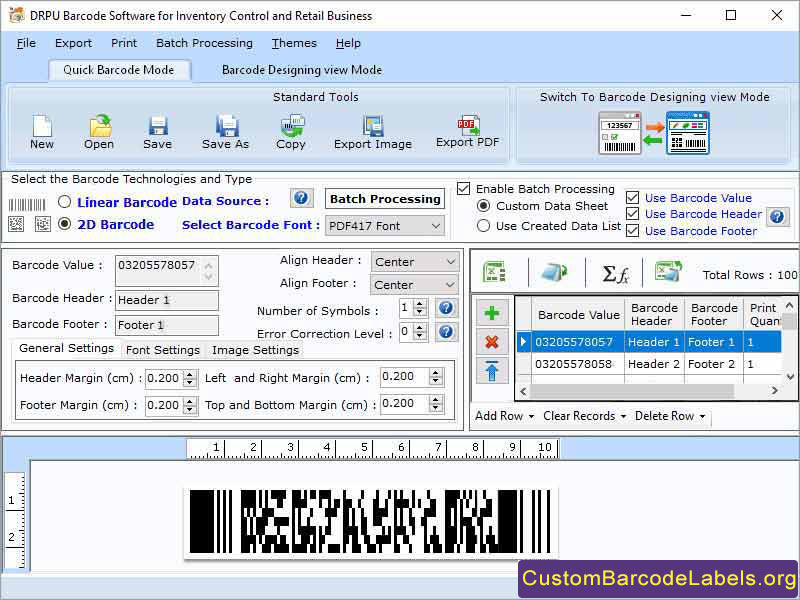Custom Retail Barcode Labels
This programme is presented to you by:
street
20100 city-town
United States
| geri [at] custombarcodelabels [dot] org | |
| Website | www.custombarcodelabels.org |
| Category: | Business / Inventory & Barcoding |
| Version: | 8.1 |
| Release date: | 2023-11-03 |
| Size: | 5.03 |
| OS: | Win 7 / 8 / 10 / 11 / Server / XP |
| Requirements: | Any Windows |
| Languages: | German, English |
| Downloads: | 0 in April / 14 in total |
Rating: 0/10 (0 votes cast)
| Download: | www.custombarcodelabels.org/downloads/retail-business-barcode-software.exe |
| Infopage: | www.custombarcodelabels.org/custom-barcode-labels/barcode-inventory-retail.html |
Barcode Software for Inventory Control and Business Retailer has two formats-
(A) Quick barcode mode: it has also contains two types of barcodes to generate first one is linear barcode and second one is 2d barcode. For generating the barcodes in both option has the same properties to both of quick barcode mode user have to provide the value of barcode, header, footer. Some fonts are not supported in linear barcode as a value it takes the barcode value mostly in numeric form to generate bar code. In the 2d has an option to append the message and it can takes the barcode value in alphabetical type, numeric type. In this mode setting option as general which have include header margin ,footer margin, left and right margin, top and bottom margin and dimensions.
(B) Barcode designing view mode: Barcode Designing View Mode software offers a variety of options for creating professional barcode labels for the inventory control. Software enables some standards tool drawing tools, shapes and alignment of labels. Drawing tool has included texts, signature, images, barcodes, label background custom shapes, library images and label shape to create unique and attractive labels. Shapes have contained with rectangular, circle, ellipse, star, line, triangle, and polygon etc. standards tolls contain the Image processing: it has preview the picture used in label, set their brightness and picture position.
The Batch process series allows user to create multiple copies of barcode and labels with varied values. In this process has two types to stored data in barcodes custom data sheet (we have to create values for every barcode) and use created data sheet (stored data set used that was created by us). We can extract barcodes and labels in file formats as jpeg, PNG, bitmap, image and PDF.
Show / Hide
Here you can subscribe for the update infos for this programme. You will then receive an e-mail notice each time an update has been submitted for this programme.
In order to subscribe for the update infos, please enter your e-mail address below. You will then receive an e-mail with a link, which you need to click in order to confirm you subscription.
You can unsubscribe from the list at any time. For this purpose, you will find a link at the end of each update info e-mail.
This service is completely free of charge for you.