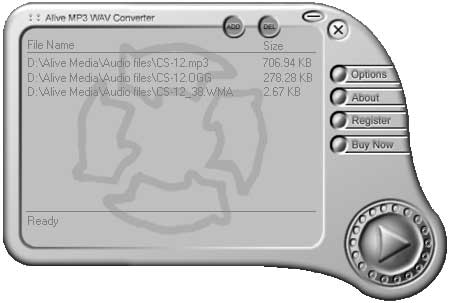Alive MP3 WAV Converter
This programme is presented to you by:
30 BUDDLESWOOD CRT UNIT 6
M1S 3M9 SCARBOROUGH
Canada
| webmaster [at] alivemedia [dot] net | |
| Phone | 416-299-3617 |
| Facsimile | 416-299-3617 |
| Website | www.alivemedia.net |
| Category: | Audio & Multimedia / Rippers & Converters |
| Version: | 3.9.3.2 |
| Release date: | 2007-07-08 |
| Size: | 6.88 |
| OS: | Win 98 / 2000 / 2003 / ME / XP |
| Requirements: | IE 4.0 later |
| Languages: | English |
| Downloads: | 0 in November / 504 in total |
Rating: 1.67/10 (9 votes cast)
| Download: | www.alivemedia.net/files/AliveMP3Converter_Setup.exe |
| Mirror 1: | www.mp3-wav-converters.com/files/AliveMP3Converter_Setup.exe |
| Infopage: | www.alivemedia.net/mp3wav.htm |
Alive MP3 WAV Converter converts MP3, WAV, WMA, OGG, and VOX files from one to another with a single right-click. It is very simple and easy to use. Just right-click on files in Windows Explorer, select Convert to MP3 (or WAV, OGG, WMA, VOX), and convert them using your predefined settings. It supports normalizing of MP3 to MP3, WAV to WAV, WMA to WMA, OGG to OGG, VOX to VOX, and supports MP3 VBR, OGG VBR. You can also convert MPC, AVI, MP1, MP2, MPEG, MPG, g721, g726, g723, M3U, AIFF, AU or RAW to above formats. This program gives advanced users the ability to finish the conversion with command line or schedule in batches.
You can get more information about Alive MP3 WAV Converter from http://www.alivemedia.net/mp3wav.htm. Our official website is http://www.alivemedia.net.
Show / Hide
Here you can subscribe for the update infos for this programme. You will then receive an e-mail notice each time an update has been submitted for this programme.
In order to subscribe for the update infos, please enter your e-mail address below. You will then receive an e-mail with a link, which you need to click in order to confirm you subscription.
You can unsubscribe from the list at any time. For this purpose, you will find a link at the end of each update info e-mail.
This service is completely free of charge for you.