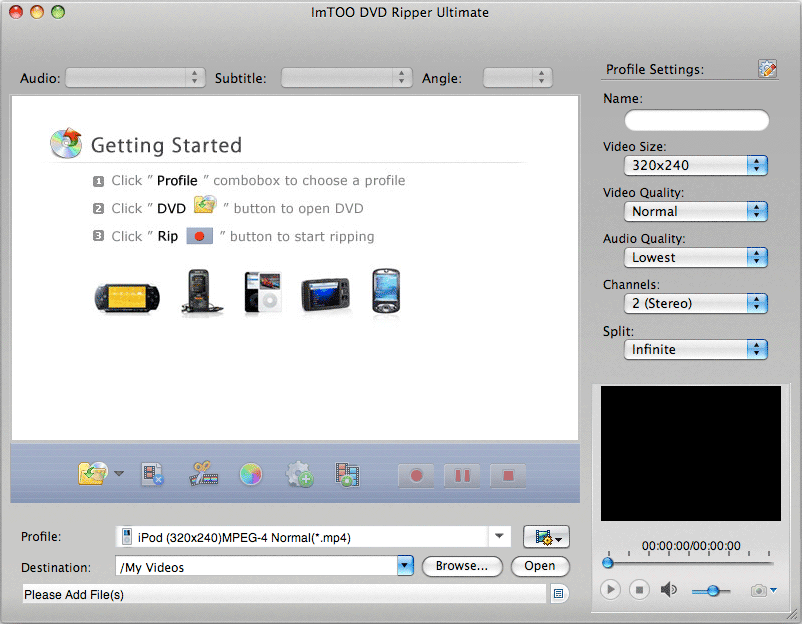ImTOO DVD Ripper Ultimate for Mac
This programme is presented to you by:
Danling Straße
100081 Beijing
China
| submit [at] de.imtoo [dot] com | |
| Phone | 8610-82677057 |
| Facsimile | 8610-82677057 |
| Website | de.imtoo.com |
| Category: | Audio & Multimedia / Rippers & Converters |
| Version: | 5.0.38.1027 |
| Release date: | 2009-11-03 |
| Size: | 14.19 |
| OS: | Mac OS X, Mac OS X 10.4, Mac OS X 10.5, Mac Other |
| Requirements: | PowerPC® G4/G5 oder Intel® Prozessor, 512MB RAM, 60MB Speicherplatz für Installation. |
| Languages: | German, English |
| Downloads: | 2 in April / 81 in total |
Rating: 1.40/10 (5 votes cast)
| Download: | de.imtoo.com/downloads/st/dvd-ripper-ultimate5-for-mac-de.dmg |
| Infopage: | de.imtoo.com/dvd-ripper-mac.html |
ImTOO DVD Ripper Ultimate for Mac is expert in ripping DVD movies to almost all videos, such as rip DVD to AVI, DVD to DivX, MPEG-4/AVC, WMV, MP4, MOV, XviD, FLV and SWF. And the HD Video is also fully supported. What's more, it is a DVD audio converter to rip DVD to various audio like MP2, MP3, WMA, WAV, RA, M4A, AAC, AC3, OGG and AU. All profiles are supported by PSP, PS3, iPod, iPhone, Apple TV, Zune, Archos, etc.
You can apply various effects to your video: clip and merge any video segment, add watermark including text and picture, enhance video effects like contrast, brightness and saturation, crop video scene size and adjust subtitle including transparence, vertical position and font style. All of them can dramatically improve the video quality before ripping and converting.
Key Features
1. Split a video into several files by customize split file size or time length and merge several files into one single file.
2. Customize video size and output the video with the size you want by entering it in Bitrate Calculator.
3. All the profiles classified by device are optimal in parameters. You can directly use them or adjust any parameters, and save as a new profile for next use.
4. Choose multiple profiles for one file and convert them at one time so as to get many files at the same time.
5. Gives you various parameters like bit rate, frame rate, sample rate, channel, etc.
6. Preview DVD movie or clipped segment in preview window. When it comes to your favorite movie scene, take a snapshot and save as BMP files.
7. Preview the fixed video and the original next to each other in the preview window in real time.
8. Provide with multiple skins and interface languages: English, Japanese, German and Chinese.
Show / Hide
Here you can subscribe for the update infos for this programme. You will then receive an e-mail notice each time an update has been submitted for this programme.
In order to subscribe for the update infos, please enter your e-mail address below. You will then receive an e-mail with a link, which you need to click in order to confirm you subscription.
You can unsubscribe from the list at any time. For this purpose, you will find a link at the end of each update info e-mail.
This service is completely free of charge for you.