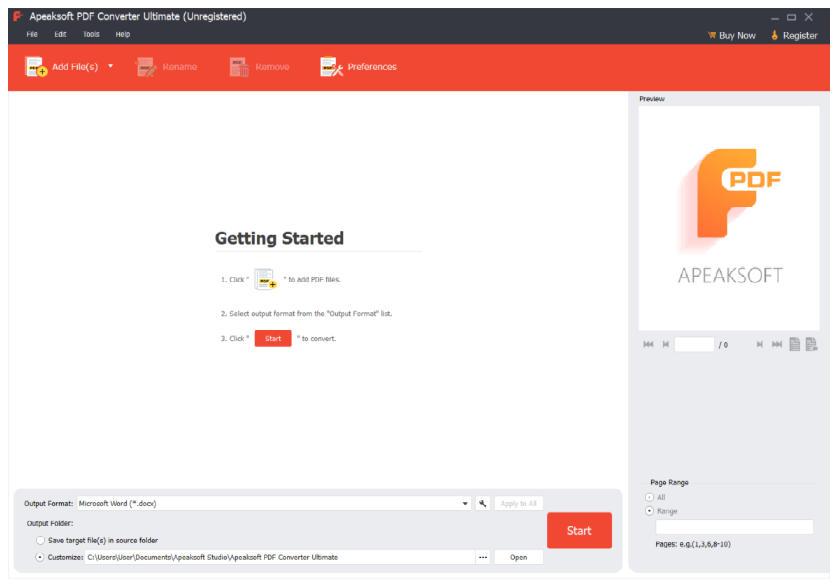Apeaksoft PDF Converter Ultimate
This programme is presented to you by:
Building 2,No.109,Software Avenue,Yuhuat
210000 Nan Jing
China
| submit [at] apeaksoft [dot] com | |
| Phone | none |
| Facsimile | none |
| Website | www.apeaksoft.com |
| Support | www.apeaksoft.com/support |
| Category: | Business / Office Suites & Tools |
| Version: | 1.0.20 |
| Release date: | 2024-12-11 |
| Size: | 1.65 |
| OS: | Win 7 / 8 / 10 / 11 / XP |
| Requirements: | CPU: 1GHz Intel/AMD CPU or above, RAM: 1G RAM or more |
| Languages: | German, English, Other |
| Downloads: | 1 in April / 29 in total |
Rating: 2.00/10 (8 votes cast)
| Download: | downloads.apeaksoft.com/pdf-converter-ultimate.exe |
| Infopage: | www.apeaksoft.com/pdf-converter-ultimate |
Do you have problem in converting your PDF files to other formats? If so, Apeaksoft PDF Converter Ultimate could do you a favor. It could help you convert PDF files to various other formats.
Key functions:
1. Convert PDF files to other formats
Apeaksoft PDF Converter Ultimate is powerful in converting PDF files to other formats such as Word/Text/Excel/PowerPoint/ePub/HTML/Image, etc. With it, you could convert your PDF files to other file formats for further editing or preservation.
2. Customize and edit PDF files
With Apeaksoft PDF Converter Ultimate, you could set the layout, text encoding and image format/resolution when you convert PDF files to other formats. If you convert PDF files to images, it allows you to set the size and color of output images.
3. Convert selected PDF pages and convert in batch
Apeaksoft PDF Converter Ultimate allows you to convert selected PDF pages of one PDF file. Moreover, you are able to convert multiple PDF files in batch to save time.
4. Advanced OCR technology and fast conversion speed
The advanced OCR technology of Apeaksoft PDF Converter Ultimate is able to recognize up to 190 languages accurately. And with the powerful acceleration technology, Apeaksoft PDF Converter Ultimate could convert PDF files in fast speed.
Show / Hide
Here you can subscribe for the update infos for this programme. You will then receive an e-mail notice each time an update has been submitted for this programme.
In order to subscribe for the update infos, please enter your e-mail address below. You will then receive an e-mail with a link, which you need to click in order to confirm you subscription.
You can unsubscribe from the list at any time. For this purpose, you will find a link at the end of each update info e-mail.
This service is completely free of charge for you.