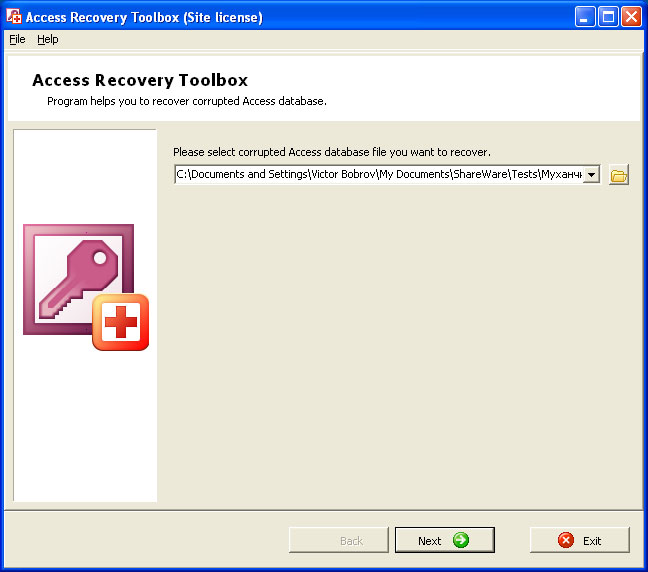Access Recovery Toolbox
This programme is presented to you by:
Saranskaya, 8-45
109156 Moscow
Russian Federation
| authors [at] oemailrecovery [dot] com | |
| Phone | +7-495-704-2539 |
| Facsimile | +7-495-704-2539 |
| Website | www.oemailrecovery.com |
| Category: | Business / Office Suites & Tools |
| Version: | 2.0.2 |
| Release date: | 2013-12-18 |
| Size: | 3.08 |
| OS: | Win 98 / ME / 2000 / XP / 2003 / Vista |
| Requirements: | Windows 98 and above is need. |
| Languages: | German, English |
| Downloads: | 1 in April / 30 in total |
Rating: 3.00/10 (5 votes cast)
| Download: | www.msaccessrecoverytoolbox.com/d/Access-Recovery-Toolbox-01-Setup.exe |
| Infopage: | www.accessrecoverytoolbox.com |
Stop worrying if some databases of Microsoft Access format get out of order and it is not possible to get another copy of affected data, you may easily fix the corruption of MDB files by applying Access Recovery Toolbox. The MS Access repair service is easy to use, the analysis of corrupted databases can be started in a minute right after the download of Access Recovery Toolbox binaries. Thanks to the powerful database recovery service, provided by this application, you may apply Access Recovery Toolbox in all instances of MDB and ACCDB corruption, there is no need to look for the root cause of data corruption issue in your case. Access Recovery Toolbox provides the automation of all data recovery activities, so you should select the input document to be processed it is all you need. Please get the installer of Access Recovery Toolbox on your PC as soon as you encounter data corruption issues and click it to proceed like you do it with any other PC utility designed for the Microsoft Windows operating system. The friendly interface of Access Recovery Toolbox allows starting the analysis of ACCDB databases within several seconds after the installation of MDB recovery tool, just follow the directions of MS Access restore application, evaluate the interface of Access Recovery Toolbox and prepare to select a database of supported format to be parsed. Some kind of additional settings are absent so you may quickly start the recovery itself by clicking the Next softkey, it is possible if you have already checked the path to corrupted databases and it is correct. The speed of MS Access recovery depends on the speed of CPU in use but you may improve this factor by disabling other applications, running on your computer. Do not worry about the speed of Access Recovery Toolbox, this factor does not influence the efficiency of MS Access recovery so you may get the best results of analysis even on slower PC workstations.
Read more: http://www.msaccessrecoverytoolbox.com/
Show / Hide
Here you can subscribe for the update infos for this programme. You will then receive an e-mail notice each time an update has been submitted for this programme.
In order to subscribe for the update infos, please enter your e-mail address below. You will then receive an e-mail with a link, which you need to click in order to confirm you subscription.
You can unsubscribe from the list at any time. For this purpose, you will find a link at the end of each update info e-mail.
This service is completely free of charge for you.