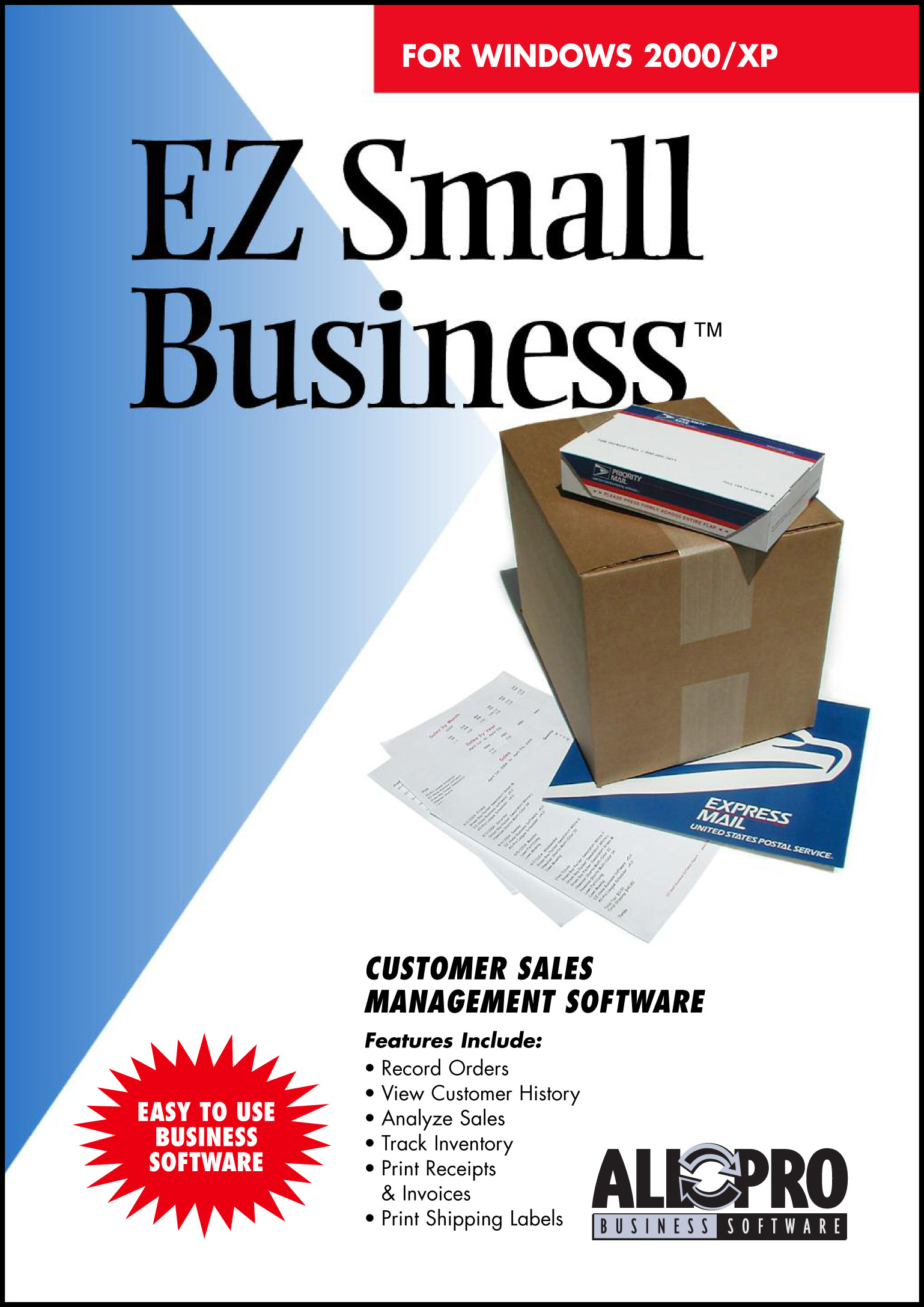EZ Small Business Software
This programme is presented to you by:
P.O. Box 149
53565 Mineral Point
United States
| feedback [at] allprosoftware [dot] com | |
| Phone | 608-987-4549 |
| Facsimile | 608-987-4553 |
| Website | www.allprosoftware.com |
| Category: | Business / Office Suites & Tools |
| Version: | 6 |
| Release date: | 2005-04-06 |
| Size: | 8.59 |
| OS: | Win 2000 / XP |
| Requirements: | 200 MHz Pentium Processor, 64 MB of RAM, 25 MB of hard drive space, CD-ROM drive |
| Languages: | English |
| Downloads: | 0 in April / 50 in total |
Rating: 1.33/10 (6 votes cast)
| Download: | www.allprosoftware.com/demos/apsez60d.exe |
| Infopage: | www.allprosoftware.com/ez |
Are you still running your Small Business with Spreadsheets? EZ can help you take your business to the next level. EZ Small Business Software is a complete business management program perfect for companies who take sales by the Internet, phone or mail. Our order entry software helps you: Manage Customer Data, Process Orders, Track Inventory Generate Receipts & Invoices, Analyze Sales, Print Labels. You can even generate email lists for email marketing campaigns. Enter new customers and orders. Or pull-up your existing customers and view their order history. Generate receipts or invoices for orders placed. Print address labels for customer shipments. Instantly know if sales are up 13% from last month or last year. It's easy to see your front-runners and peak seasons. Track quantity on hand, record inventory shipments received, create and print inventory reports. Just enter the Zip Code to auto fill the City and State on your orders. The Accounts Receivable Report lists all orders that have not been paid, how many days since the order was taken and the accounts receivable totals. Print a customer receipt or invoice for any order on your database. Receipts and invoices can be customized and additional text can be added for any order. Print customer labels, return address labels, addresses on envelopes and more with our order entry software.
Show / Hide
Here you can subscribe for the update infos for this programme. You will then receive an e-mail notice each time an update has been submitted for this programme.
In order to subscribe for the update infos, please enter your e-mail address below. You will then receive an e-mail with a link, which you need to click in order to confirm you subscription.
You can unsubscribe from the list at any time. For this purpose, you will find a link at the end of each update info e-mail.
This service is completely free of charge for you.